Community Documentation
Control of bot traffic
Document updated on Jul 10, 2020
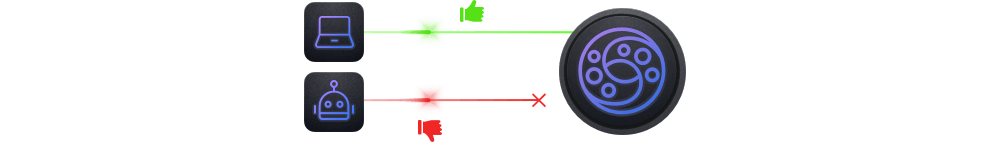
About this feature
| Since | v1.0 |
|---|---|
| Namespace | github_com/devopsfaith/krakend-botdetector |
| Scope | service |
| Source | krakend/krakend-botdetector |
The bot detector module checks incoming connections to the gateway to determine if a bot made them, helping you detect and reject bots carrying out scraping, content theft, and form spam.
Bots are detected by inspecting the User-Agent and comparing its value with a set of configuration rules provided by you. The bot detector module does not set any initial rules, meaning that is up to you to decide the best rules for your use case, and choose how restrictive or permissive you are with bots.
As the bot detector module is flexible in its configuration, you can use it for other purposes than just discarding bots. For instance, you could set an allow rule for your mobile application User-Agent which would be allowed to interact with KrakenD and discard the rest of the traffic.
Discarded traffic receives a 403 Forbidden status code.
Configuring bot rules
The configuration rules of the bot detector have to be included inside the extra_config’s namespace github_com/devopsfaith/krakend-botdetector at the root level of your krakend.json file.
For instance:
"extra_config": {
"github_com/devopsfaith/krakend-botdetector": {
"allowlist": ["MyAndroidClient/1.0", "Pingdom.com_bot_version_1.1"],
"denylist": ["a", "b"],
"patterns": [
"(Pingdom.com_bot_version_).*",
"(facebookexternalhit)/.*"
],
"cacheSize": 0
}
}
The available configuration options in the bot detector module are:
allowlist: An array with EXACT MATCHES of trusted user agents that can connect.denylist: An array of EXACT MATCHES of undesired bots, to reject immediately.patterns: An array with all the regular expressions that define bots. Matching bots are rejected.cacheSize: Size of the LRU cache that helps speed the bot detection.
Notice that the allowlist and the denylist do not expect regular expressions, but literal strings. The purpose of this design is to get the best performance as comparing a literal string is much faster than evaluating a regular expression.
On the other hand, the patterns attribute expects regular expressions. The syntax is the same general syntax used by Perl, Python, and other languages. More precisely, it is the syntax accepted by RE2
The order of evaluation of the rules is sequential in this order: allowlist -> denylist -> patterns. When a user agent matches in any of the former evaluations, the execution ends, and the connection is accepted (allowlist) or rejected (denylist and patterns).
whitelist and blacklist were used, please upgrade your configuration with the new terms allowlist and denylist as the next version will not understand them.Building your bot rules
Fighting against spam, spiders, scrapping, theft, and bots is a problematic matter. There are different angles you can choose to combat it using the bot detection module.
Maybe you want to have a massive list of regular expressions of bots that are troubling you, and caching enabled.
Or perhaps you only require a single negative pattern that discards anything that you don’t know is legit.
Whatever rules you decide to set in place, remember than allowing and denying are faster but are inflexible and require you to set the exact user-agent. On the other hand, regular expressions are very convenient, but the cost of evaluating them is higher in comparison.
Caching
Evaluating every user agent against a substantial list of patterns can be a time-consuming operation. Even when we are talking about a few milliseconds, you can enable caching by setting cacheSize and avoid reprocessing User-Agents checked before. Every millisecond counts!
The LRU caching system is in-memory and does not require running a separate set of servers, thus reducing the operation pain. There are neither cache expiration times, nor explicit cache evictions. When/if the cache is full, the least recently used (LRU) element is automatically replaced with the new one. An order of magnitude of megabytes should be enough to save the different User-Agent requests and combinations.
Set in the cacheSize an integer with the fixed size of the cache, or 0 to disable caching.