Document updated on Mar 29, 2020
Checking requests and responses with the Common Expression Language (CEL)
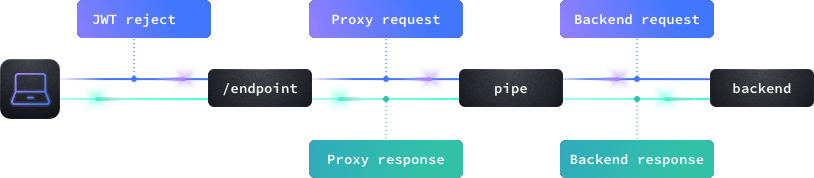
There are times when you might want to include additional logic in the gateway to decide if a request has to be fulfilled or not.
The Common Expression Language (CEL) middleware enables Google’s CEL spec which implements common semantics for expression evaluation, and is a very simple and powerful option to have full control during requests and responses.
When the CEL component is enabled, any amount of expressions to check both requests and responses can be set.
Then, during runtime, when an expression returns false, KrakenD does not return the content as the condition has failed. Otherwise, if all expressions returned true, the content is served.
The CEL expressions have a similar syntax to expressions in C/C++/Java/JavaScript and evaluate to a boolean condition. For instance:
'::1' in req_headers['X-Forwarded-For']
This expression checks that the request header array X-Forwarded-For contains an item with a value matching ::1 (request comes from localhost).
CEL expressions can be used in five different places: during the request and the response of both backends and endpoints (see the blue dots in the image), and in the router layer as a JWT rejecter. The flow is:
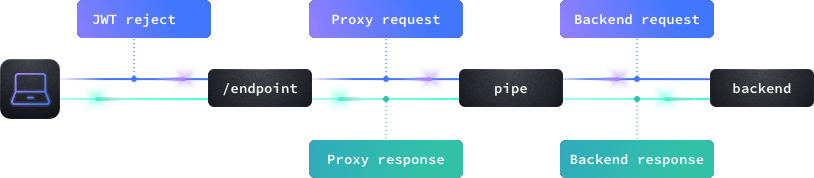
- JWT evaluation
- Endpoint request evaluation
- Backend request evaluation (per N backends)
- Backend response evaluation (per N backends)
- Endpoint response evaluation (can evaluate all merged data)
Configuration
The CEL component goes inside the extra_config of your endpoints or your backend using the namespace github.com/devopsfaith/krakend-cel.
Depending on the place where you put the extra_config, the expressions will be checked at the endpoint level, or the backend level.
For instance, you might want to reject users that do not adhere to some criteria related to the content in their JWT token. There is no reason to delay this check, and you would place the check at the endpoint level, right before hitting any backend. In another scenario, you might want to make sure that the response of a specific backend contains a must-have field; that configuration would go under the backend section, and isolated from the rest of sibling backends under the same endpoint umbrella.
The configuration is as follows:
"extra_config":{
"github.com/devopsfaith/krakend-cel": [
{
"check_expr": "CONDITION1 && CONDITION2"
}
]
}
check_expr: The expression that evaluates as a boolean, you can write any conditional. If all stacked conditions are true the request continues, false, it fails to retrieve data from the token, the request, or the response. The expressions can use a set of variables, shown in the sections below.
headers_to_pass as KrakenD does not forward headers to the backends unless declared in the list.Adding logic in the requests and responses.
There are three different ways to access the metadata of requests and responses to decide whether or not to continue serving the user command.
- Use a
req_variable to access request data. - Use a
resp_variable to access response data. - Use the
JWTvariable to access the payload of the JWT.
See the data that is injected to the CEL evaluator for its inspection below.
Variables for requests
The following variables can be used inside the check_expr:
req_method: What is the method of this endpoint, e.g.:GETreq_path: The path used to access this endpoint, e.g: :/fooreq_params: Object with all the parameters sent with the request, e.g:req_params.Foo.var. Notice that parameters capitalize the first letterreq_headers: Array with all the headers received, e.g:req_headers['X-Forwarded-For']now: An object containing the current timestamp, e.g:timestamp(now).getDayOfWeek()
Variables for responses
The following variables can be used inside the check_expr:
resp_completed: Boolean whether all the data has been successfully retrievedresp_metadata_status: Returns an integer with the StatusCoderesp_metadata_headers: Returns an array with all the headers of the responseresp_data: An object with all the data captured in the responsenow: An object containing the current timestamp
Variables for the JWT rejecter
CEL expressions can also be used during the JWT token validation. Use the JWT
variable to access its metadata. For instance:
has(JWT.user_id) && has(JWT.enabled_days) && (timestamp(now).getDayOfWeek() in JWT.enabled_days)
This example checks that the JWT token contains the metadata user_id and
enabled_days with the macro has(), and then checks that today’s weekday is
within one of the allowed days to see the endpoint.
CEL Syntax and examples
See the CEL language definition for the full list of supported options.
The following example snippets demonstrate how to check requests and responses.
Example: Discard an invalid request before reaching the backend
The following example demonstrates how to reject a user request that does not fulfill a specific expression, checking at the endpoint level that when /nick/{nick} is called, a constraining format applies. More specifically, the example requires that the parameter {nick} matches the expression k.*:
"endpoints": [
{
"endpoint": "/nick/{nick}",
"extra_config":{
"github.com/devopsfaith/krakend-cel": [
{
"check_expr": "req_params.Nick.matches('k.*')"
}
]
},
"backend": [{...}]
}
With this configuration, any request to /nick/kate or /nick/kevin will make it to the backend, while a request to /nick/ray will be immediately rejected.
Example: Check if the backend response has a specific field or abort
This example can be copy/pasted into your configuration as it connects to an existing external API. The CEL validation happens at the backend level. After the backend has been queried, the CEL expression checks that a field website exists inside the response body. If the user does not have the field, the call to the endpoint will fail:
"endpoints": [
{
"endpoint": "/nick/{nick}",
"backend": [
{
"host": [
"https://api.bitbucket.org"
],
"url_pattern": "/2.0/users/{nick}",
"allow": [
"display_name",
"website"
],
"group": "bitbucket",
"extra_config":{
"github.com/devopsfaith/krakend-cel": [
{
"check_expr": "'website' in resp_data.bitbucket"
}
]
}
}
]
}
Also, notice how we are accessing a bitbucket element in the data, which is a new attribute added by KrakenD thanks to the group functionality (it does not exist in the origin API). The point here is that the CEL evaluation is applied after KrakenD has processed the backend.
Example: Time-based access
Because we engineers prefer not to paged over the weekends when backends go down, let’s close the access to them during the weekend, so they are 100% operational :)
{
"endpoint": "/weekdays",
"extra_config":{
"github.com/devopsfaith/krakend-cel": [
{
"check_expr": "(timestamp(now).getDayOfWeek() + 6) % 7 <= 4"
}
]
}
Note: The function getDayOfWeek() starts at 0 (Sunday), so the only days with a mod <=4 are 0 and 6.
Example: Use custom data from JWT payload
Let’s say that the JWT token the user sent contains an attribute named enabled_days in its payload. This attribute lists all the integers representing which days the resource can be accessed:
{
"endpoint": "/combination/{id}",
"extra_config":{
"github.com/devopsfaith/krakend-cel": [
{
"check_expr": "has(JWT.user_id) && has(JWT.enabled_days) && (timestamp(now).getDayOfWeek() in JWT.enabled_days)"
}
]
}
The expression checks that the JWT token has both the user_id and the enabled_days and that today is a valid day.
