Community Documentation
GraphQL gateway
Document updated on May 24, 2023
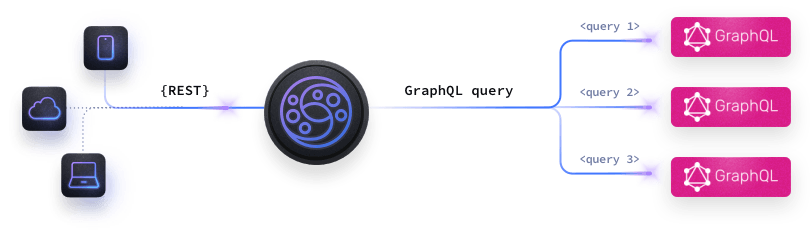
About this feature
| Encoding | no-op skips this configuration |
|---|---|
| Since | v2.0 |
| Namespace | backend/graphql |
| Scope | backend |
| Source | luraproject/lura |
The GraphQL integration allows you to work in two different modes:
- Apply gateway functionality in the middle of a GraphQL client and its GraphQL servers (just proxy)
- Convert REST endpoints to GraphQL calls (adapter/transformer).
KrakenD offers a simple yet powerful way of consuming GraphQL content from your distributed graphs. The main benefits of using KrakenD as a GraphQL Gateway are:
- Simple GraphQL Federation: chop your monolithic GraphQL server into different services and aggregate them in the gateway.
- User validation: Handle the authorization in the gateway before adding any load to your GraphQL servers.
- Protect and secure internal GraphQL endpoints
- Rate limit GraphQL usage
- Prepare aggregated data for external caching
- Hide complexity to the clients by providing a REST interface
REST to GraphQL transformation
In this scenario, the end-user consumes traditional REST content, without even knowing that there is a GraphQL server behind:

KrakenD can use the variables in the body or in the endpoint URL to generate the final GraphQL query that will be sent to the GraphQL server. The query is loaded from an external file or declared inline in the configuration and contains any variables needing replacement with the user input.
KrakenD acts as the GraphQL client, negotiating with the GraphQL server the content and hiding its complexity to the end-user. The end-user consumes REST content and retrieves the data in JSON, XML, RSS, or any other format supported by KrakenD.
The configuration to consume GraphQL content from your GrapQL graphs could look like this:
{
"endpoint": "/marketing/{user_id}",
"method": "POST",
"backend": [
{
"timeout": "4100ms",
"url_pattern": "/graphql?timeout=4s",
"extra_config": {
"backend/graphql": {
"type": "mutation",
"query_path": "./graphql/mutations/marketing.graphql",
"variables": {
"user":"{user_id}",
"other_static_variables": {
"foo": false,
"bar": true
}
},
"operationName": "addMktPreferencesForUser"
}
}
}
]
}The configuration for the namespace backend/graphql has the following structure:
Fields of GraphQL
type
+
query
, or
type
+
query_path
| A meaningful and explicit name for your operation, required in multi-operation documents and for helpful debugging and server-side logging. Example: "addMktPreferencesForUser" |
| An inline GraphQL query you want to send to the server. Use this attribute for simple and inline queries, use query_path instead for larger queries. Use escaping when needed.Example: "{ \n find_follower(func: uid(\"0x3\")) {\n name \n }\n }" |
| Path to the file containing the query. This file is loaded during startup and never checked again, if it changes KrakenD will be unaware of it. Example: "./graphql/mutations/marketing.graphql" |
| The type of query you are declaring, query (read), or mutation (write).Possible values are: "query" , "mutation" |
| A dictionary defining all the variables sent to the GraphQL server. You can use {placeholders} to inject parameters from the endpoint URL. |
When using an inline query (as opposed to using a file from the query_path, which does this job automatically), make sure to use escaping when needed. Examples:
- "query": "{ \n find_follower(func: uid(\"0x3\")) {\n name \n }\n }".
- "query": "{ q(func: uid(1)) { uid } }"
The combination of type and the endpoint/backend method has the following behavior:
GET: The query to the GQL server uses an autogenerated query string and can contain variables from the URL parameters OR the request body.method=GET+type=query: Generates a query string using any{variables}in the endpoint, but you don’t have any data in a possible body.method=GET+type=mutation: Generates a query string including any variables in the body of the REST call (if present), but you cannot have{variables}from the URL
POST: The query to the GQL server uses an autogenerated body containing all the variables of the URL parameters OR the request body. When the user and the KrakenD configuration define the same variables (collision), the user variables take preference.method=POST+type=query: Generates a body using any{variables}in the endpoint, but it does not use the user’s body to form the new body.method=POST+type=mutation: Generates a body including any variables in the REST body plus the ones in the configuration, but you cannot have{variables}from the URL
Summarizing in a table:
method=POST | method=GET | |
|---|---|---|
Type=query | Query string from user body | Query string from URL {params} |
Type=mutation | Body from user body | Body from URL {params} |
application/json, and is not longer needed to pass it from the client.Examples of GraphQL request generation
POST + mutation
Suppose the end-user makes the following request to KrakenD, which contains a body with a JSON containing review information to /review/{id_show}:
$curl -XPOST -d '{ "review": { "stars": 5, "commentary": "This is a great movie!" } }' http://krakend/review/1500The mutation is stored in an external file called review.graphql and has the following content:
mutation CreateReviewForEpisode($ep: Episode!, $review: ReviewInput!) {
createReview(episode: $ep, review: $review) {
stars
commentary
}
}
The configuration of KrakenD for this example is as follows:
{
"endpoint": "/review/{id_show}",
"method": "POST",
"backend": [
{
"timeout": "4100ms",
"url_pattern": "/graphql?timeout=4s",
"extra_config": {
"backend/graphql": {
"type": "mutation",
"query_path": "./graphql/mutations/review.graphql",
"variables": {
"review": {
"stars": 3,
"commentary": "meh"
},
"ep": "JEDI",
"id_show": "{id_show}"
},
"operationName": "CreateReviewForEpisode"
}
}
}
]
}
With the example and the configuration of KrakenD above, when the user sends a body, it will be sent as it is to the backend. However, if the user does not include any of the variables in the body, it will add them to the final request to the backend. So, with this example, any review will receive 3 stars and a “meh” comment if the end-user does not pass it.
With the cURL request in the example above, the backend receives the following JSON payload:
{
"query": "mutation CreateReviewForEpisode($ep: Episode!, $review: ReviewInput!) {\ncreateReview episode: $ep, review: $review) {\nstars\ncommentary\n}\n}\n",
"variables": {
"ep": "JEDI",
"review": {
"stars": 5,
"commentary": "This is a great movie!"
},
"id_show": "{id_show}"
},
"operationName": "CreateReviewForEpisode"
}
- The
querycontains the content of the external file defining the GraphQL you want to execute. - The
variablessection contains the following:- The variable
id_showdoes not replace the value of{id_show}, as it is a POST + mutation - The
epfield is passed as it is in the configuration because the user did not pass it. - The
reviewvariable is used because the POST has data, and is included in the final body, which is also passed to the GraphQL server.
- The variable
GET + mutation
In case the method is a GET, instead of a body. The configuration we will use is:
{
"endpoint": "/review/{stars}",
"method": "GET",
"backend": [
{
"timeout": "4100ms",
"url_pattern": "/graphql?timeout=4s",
"extra_config": {
"backend/graphql": {
"type": "mutation",
"query_path": "./graphql/mutations/review.graphql",
"variables": {
"review": {
"stars": "{stars}"
},
"ep": "JEDI",
"id_show": "1500"
},
"operationName": "CreateReviewForEpisode"
}
}
}
]
}
And we call the endpoint like this:
$curl -G http://krakend/review/5In this case the GraphQL server receives an URL-encoded query with all the variables, where:
- The variable
{stars}is replaced by its value5as passed in the URL - The
review, andepfields are passed as they are in the configuration.
POST + Query
In this example, we want to do a query instead of a mutation, and we have a query_path file with the following content:
query Hero($episode: Episode, $withFriends: Boolean!) {
hero(episode: $episode) {
name
friends @include(if: $withFriends) {
name
}
}
}
And a KrakenD configuration like this:
{
"endpoint": "/hero",
"method": "POST",
"backend": [
{
"timeout": "4100ms",
"url_pattern": "/graphql?timeout=4s",
"extra_config": {
"backend/graphql": {
"type": "query",
"query_path": "./graphql/mutations/hero.graphql",
"variables": {
"episode": "unknown",
"withFriends": false
},
"operationName": "Hero"
}
}
}
]
}
$curl -XPOST -d '{"episode": "JEDI"}' http://krakend/heroThe GraphQL receives a body with the following content:
{
"query": "query Hero($episode: Episode, $withFriends: Boolean!) {\n hero(episode: $episode) {\n name\n friends @include(if: $withFriends) {\n name\n }\n }\n}",
"variables": {
"episode": "JEDI",
"withFriends": false
},
"operationName": "Hero"
}
- The
episodevariable is taken from the POST as it was passed by the user - The
withFriendsvariable was not passed, so it’s taken from the configuration.
GET + Query
The final example of GET + query.
We have the following query in the query_path contents:
query Hero($episode: Episode, $withFriends: Boolean!) {
hero(episode: $episode) {
name
friends @include(if: $withFriends) {
name
}
}
}
On KrakenD configuration:
{
"endpoint": "/hero/{episode}",
"method": "GET",
"backend": [
{
"timeout": "4100ms",
"url_pattern": "/graphql?timeout=4s",
"extra_config": {
"backend/graphql": {
"type": "query",
"query_path": "./graphql/mutations/hero.graphql",
"variables": {
"episode": "{episode}",
"withFriends": false
},
"operationName": "Hero"
}
}
}
]
}
$curl -XGET http://krakend/hero/JEDIIn this case the GraphQL server receives an URL-encoded query with all the variables, where:
- The variable
{episode}is replaced by its valueJEDI - The
withFriendsfield is passed as it is in the configuration.
GraphQL gateway as a proxy
In this approach, KrakenD gets in the middle to validate or rate limit requests, but the request is forwarded to the GraphQL servers, who receive the original GraphQL query from the end user.

When working in this mode, all you need to do is to configure the GraphQL endpoint, and add as the backend your GraphQL. An example:
{
"endpoint": "/graphql",
"method": "POST",
"input_query_strings":[
"query",
"operationName",
"variables"
],
"backend": [
{
"timeout": "4100ms",
"host": ["http://your-graphql.server:4000"],
"url_pattern": "/graphql?timeout=4s"
}
]
}
The previous example uses a set of recognized query strings to pass to the GraphQL server. You can also use "input_query_strings":["*"] to forward any query string. The exact configuration works with a POST method.
As the configuration above is not using no-op, you can take the opportunity to connect to more servers in the same endpoint by adding additional backend objects in the configuration.
In addition, if you’d like to use your GraphQL from a browser, like Apollo Studio you will need to add two additional components in your configuration:
- Accept the
OPTIONSmethod adding the flagauto_options - Add CORS
GraphQL Federation
KrakenD’s principles are working with simultaneous aggregation of data. In that sense, consuming multiple subgraphs (or back-end services) comes naturally. However, using the REST to GraphQL capabilities, you can federate data using a simple strategy: define the subgraphs in the configuration instead of moving this responsibility to the consumer.
It is a simplistic approach but still very powerful, as you can define templates with queries and let krakend aggregate the responses.
Create rest endpoints with fixed graphs you’d like to consume in the configuration. Then, in each back-end query (subgraph), you decide what transformation rules to apply, the validation, rate-limiting, etc., and even connect your endpoints with other services like queues.
The following example is a REST endpoint consuming data from 2 different subgraphs in parallel. Of course, you could add here any other KrakenD components you could need:
{
"endpoint": "/user-data/{id_user}",
"backend": [
{
"timeout": "3100ms",
"url_pattern": "/graphql?timeout=3s",
"group": "user",
"method": "GET",
"host": ["http://user-graph:4000"],
"extra_config": {
"backend/graphql": {
"type": "query",
"query_path": "./graphql/queries/user.graphql",
"variables": {
"user":"{user_id}"
},
"operationName": "getUserData"
}
}
},
{
"timeout": "2100ms",
"url_pattern": "/graphql?timeout=2s",
"group": "user_metadata",
"method": "GET",
"host": ["http://metadata:4000"],
"extra_config": {
"backend/graphql": {
"type": "query",
"query_path": "./graphql/queries/user_metadata.graphql",
"variables": {
"user":"{user_id}"
},
"operationName": "getUserMetadata"
}
}
}
]
}