Document updated on Jan 31, 2023
Request and response modifier plugins
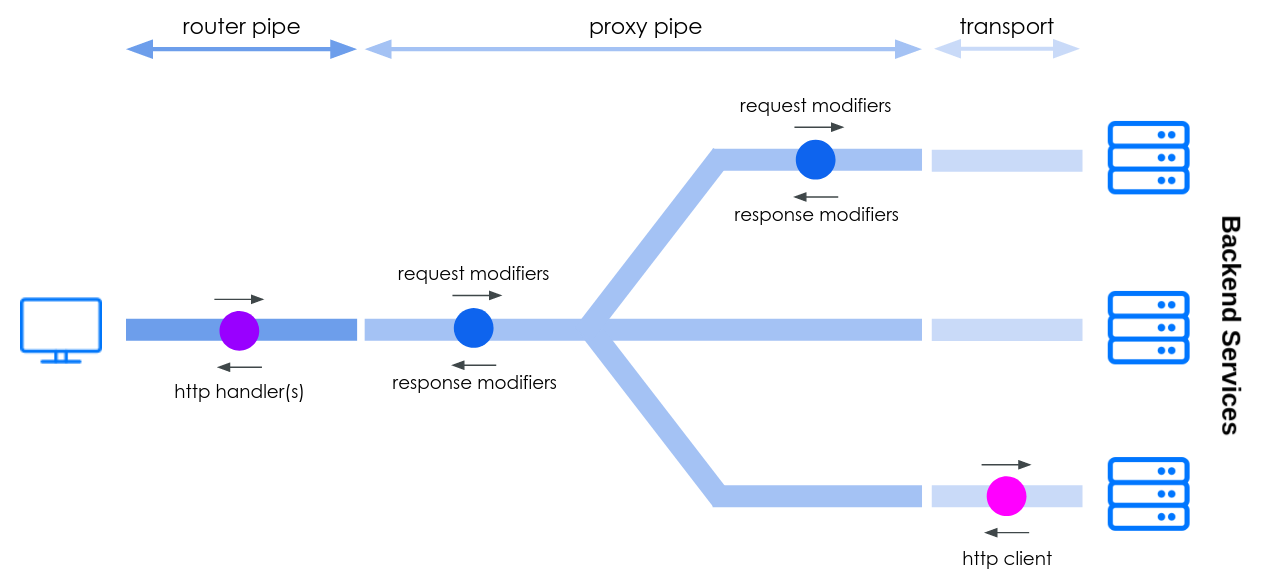
The request and response modifier plugins are a type of KrakenD customization that allow you to code your own business logic directly on requests and responses in a simple and extensible way. These plugins complement the handler plugins, and the client executor plugins and avoid their limitations and extra overload.
The injecting of the modifiers is placed at the beginning of the proxy pipe (just after the router layer) and before the request executor (where the executor plugins are injected). The first one can modify the incoming request and the final response, and it’s configured at the endpoint level; the second one can modify the request and responses concerning the backend that declares it. Since all the modifiers are executed at the proxy pipe, no extra encoding/decoding cycles are required.
The request and response modifier plugins are not middlewares, but modifier functions that you can call sequentially from a new middleware. Request modifiers can only inspect and modify requests (and other cool things) and response modifiers, only responses.
KrakenD executes the request and response modifiers in the order they are declared at the configuration. See the example below.
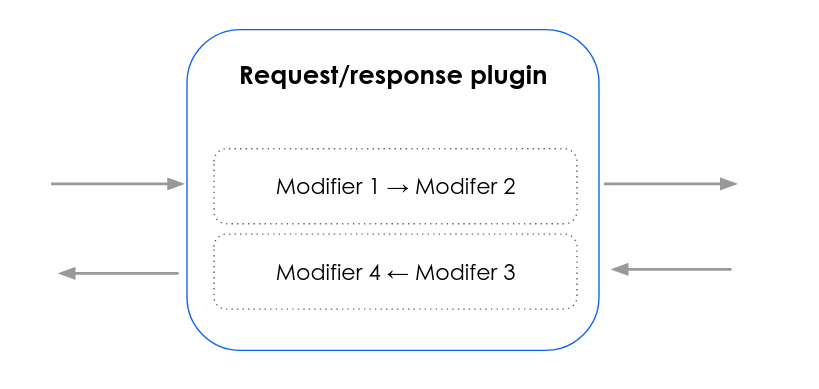
Possibilities of req/resp modifiers
The following table shows what you can do with modifiers:
| Request modifiers | Response modifiers |
|---|---|
| 1. Request validation and complex checks | 1. Response validation and complex checks |
| 2. Request manipulation | 2. Response manipulation |
| 3. Request filtering | 3. Response filtering |
| 4. Request debugging | 4. Response debugging |
| 5. Complex workflows | 5. Complex workflows |
| 6. Coordinated rate-limiting and quota management | 6. Coordinated quota control (response size, service consumption, etc.) |
If your endpoint uses an output_encoding other than no-op you can work with ResponseWrapper.Data() and ResponseWrapper.IsComplete(). If you use no-op you can work with ResponseWrapper.Io(), ResponseWrapper.StatusCode(), and ResponseWrapper.Headers().
If you set data in a different place than specified above, it will be ignored.
Example
The easiest way to demonstrate how the modifier plugins work is with the debugger plugin, so let’s start with a new Go project by creating a new module with go mod init your_package_name, and adding a single main.go file with the minimal boilerplate.
package main
import (
"errors"
"fmt"
"io"
"net/url"
"github.com/luraproject/lura/v2/proxy"
)
func main() {}
func init() {
fmt.Println(string(ModifierRegisterer), "loaded!!!")
}
// ModifierRegisterer is the symbol the plugin loader will be looking for. It must
// implement the plugin.Registerer interface
// https://github.com/luraproject/lura/blob/master/proxy/plugin/modifier.go#L71
var ModifierRegisterer = registerer("krakend-debugger")
type registerer string
// RegisterModifiers is the function the plugin loader will call to register the
// modifier(s) contained in the plugin using the function passed as argument.
// f will register the factoryFunc under the name and mark it as a request
// and/or response modifier.
func (r registerer) RegisterModifiers(f func(
name string,
factoryFunc func(map[string]interface{}) func(interface{}) (interface{}, error),
appliesToRequest bool,
appliesToResponse bool,
)) {
f(string(r)+"-request", r.requestDump, true, false)
f(string(r)+"-response", r.responseDump, false, true)
fmt.Println(string(r), "registered!!!")
}
As with other KrakenD plugins, the loader looks for a given symbol (in this case, “ModifierRegisterer”) and, if found, the loader checks if the symbol implements the plugin.Registerer interface. Once the plugin is validated, the loader registers the modifiers from the plugin by calling the exposed RegisterModifiers method.
For the debugger plugin we’ll register two different modifiers: requestDump and responseDump. The modifiers are registered under the same namespace so both will be injected with a single config line. In order to avoid weird dependency collisions, the modifierFactory signature uses basic types and interface{}, so some type assertion against the interfaces declared at the proxy package are required. Include the interfaces into your plugin by adding the following lines:
// RequestWrapper is an interface for passing proxy request between the krakend pipe
// and the loaded plugins
type RequestWrapper interface {
Params() map[string]string
Headers() map[string][]string
Body() io.ReadCloser
Method() string
URL() *url.URL
Query() url.Values
Path() string
}
// ResponseWrapper is an interface for passing proxy response between the krakend pipe
// and the loaded plugins
type ResponseWrapper interface {
Data() map[string]interface{}
Io() io.Reader
IsComplete() bool
StatusCode() int
Headers() map[string][]string
}
After this minimal code repetition, implementing the modifier factories is an easy task. The factory must accept a configuration as a map and return the final modifier once it’s ready. Depending on your requirements, the factory could access its dedicated configuration and do whatever logic is required by your scenario. This configuration section should use the plugin name as namespace (check the comments below).
var unknownTypeErr = errors.New("unknown request type")
func (r registerer) requestDump(
cfg map[string]interface{},
) func(interface{}) (interface{}, error) {
// check the cfg. If the modifier requires some configuration,
// it should be under the name of the plugin.
// ex: if this modifier required some A and B config params
/*
"extra_config":{
"plugin/req-resp-modifier":{
"name":["krakend-debugger"],
"krakend-debugger":{
"A":"foo",
"B":42
}
}
}
*/
// return the modifier
fmt.Println("request dumper injected!!!")
return func(input interface{}) (interface{}, error) {
req, ok := input.(RequestWrapper)
if !ok {
return nil, unknownTypeErr
}
fmt.Println("params:", req.Params())
fmt.Println("headers:", req.Headers())
fmt.Println("method:", req.Method())
fmt.Println("url:", req.URL())
fmt.Println("query:", req.Query())
fmt.Println("path:", req.Path())
return input, nil
}
}
func (r registerer) responseDump(
cfg map[string]interface{},
) func(interface{}) (interface{}, error) {
// check the cfg. If the modifier requires some configuration,
// it should be under the name of the plugin.
// ex: if this modifier required some A and B config params
/*
"extra_config":{
"plugin/req-resp-modifier":{
"name":["krakend-debugger"],
"krakend-debugger":{
"A":"foo",
"B":42
}
}
}
*/
// return the modifier
fmt.Println("response dumper injected!!!")
return func(input interface{}) (interface{}, error) {
resp, ok := input.(ResponseWrapper)
if !ok {
return nil, unknownTypeErr
}
fmt.Println("data:", resp.Data())
fmt.Println("is complete:", resp.IsComplete())
fmt.Println("headers:", resp.Headers())
fmt.Println("status code:", resp.StatusCode())
return input, nil
}
}
You can also refer this example on how to update the request and this example on how to update the response.
Building the plugin
With the main.go file complete, it’s time to build and test the plugin. For compiling Go plugins, the flag -buildmode=plugin is required:
$go build -buildmode=plugin -o krakend-debugger.so .If you are using Docker and wanting to load your plugin on Docker, compile it in the Plugin Builder for an easier integration.
Build your plugin
$docker run -it -v "$PWD:/app" -w /app \
krakend/builder:2.4 \
go build -buildmode=plugin -o krakend-debugger.so .For the test, we’ll build a small gateway with a single endpoint merging the responses from two different backends.
{
"version": 3,
"port": 8080,
"name": "KrakenD request and response modifier demo",
"host": ["https://api.github.com"],
"plugin": {
"pattern":".so",
"folder": "/path/to/your/plugin/folder/"
},
"endpoints": [
{
"endpoint": "/github/orgs/{org}",
"backend":[
{
"url_pattern": "/orgs/{org}",
"allow": [
"avatar_url",
"blog",
"followers"
],
"mapping": { "blog": "website" },
"group": "org",
"extra_config":{
"plugin/req-resp-modifier":{
"name":["krakend-debugger-request"]
}
}
},
{
"url_pattern": "/orgs/{org}/repos",
"mapping": { "collection": "repos" },
"is_collection": true,
"extra_config":{
"plugin/req-resp-modifier":{
"name":["krakend-debugger-response"]
}
}
}
],
"extra_config":{
"plugin/req-resp-modifier":{
"name": [
"krakend-debugger-request",
"krakend-debugger-response"
]
}
}
}
]
}
Notice the modifier names which needs to be combination of the modifier name and the string used while registering it in RegisterModifiers. These must be unique for the request and response modifier.
If we send a request to the generated endpoint, we’ll see the dumps for the three pairs of requests and responses at the console:
Test the code
$curl -i http://localhost:8080/github/orgs/krakendReturning errors
Your custom plugin can set errors using two different approaches:
- Return an error message only
- Return an error message and a status code
- Return an error message, status code, and
Content-Type.
Plugin returning an error message only
The simple example could be something like (as seen in the code above):
func(input interface{}) (interface{}, error) {
// your plugin code
return nil, errors.New("Something went really wrong")
}
Plugin returning an error message and a status code
You should implement in this case the HTTP error interface below, which provides more control:
type responseError interface {
error
StatusCode() int
}
This option allows you to set the status code that you want to return to the client, along with the error message. An example of the code your plugin will need:
// HTTPResponseError is the error to be returned by the ErrorHTTPStatusHandler
type HTTPResponseError struct {
Code int `json:"http_status_code"`
Msg string `json:"http_body,omitempty"`
}
// Error returns the error message
func (r HTTPResponseError) Error() string {
return r.Msg
}
// StatusCode returns the status code returned by the backend
func (r HTTPResponseError) StatusCode() int {
return r.Code
}
func(input interface{}) (interface{}, error) {
// ...
return nil, HTTPResponseError{Code:429,Msg:"Something went really wrong"}
}
Return an error message, status code, and Content-Type
To add the Content-Type header in the response, use the following interface:
type encodedResponseError interface {
responseError
Encoding() string
}
An example of the code your plugin will need:
type HTTPResponseError struct {
Code int `json:"http_status_code"`
Msg string `json:"http_body,omitempty"`
HTTPEncoding string `json:"http_encoding"`
}
// Error returns the error message
func (r HTTPResponseError) Error() string {
return r.Msg
}
// StatusCode returns the status code returned by the backend
func (r HTTPResponseError) StatusCode() int {
return r.Code
}
// Encoding returns the HTTP output encoding
func (r HTTPResponseError) Encoding() string {
return r.HTTPEncoding
}
func(input interface{}) (interface{}, error) {
// your plugin code
return nil, HTTPResponseError{
Code:429,
Msg:"{\"status\": \"ko\"}",
HTTPEncoding:"application/json",
}
}
