Document updated on May 7, 2021
Generate graphs from your configuration
The krakend.json file whether it is a single file or the result of using the flexible configuration, it might be a complex file. A generated image of the configuration might help you understand better the running configuration.
The config2dot generator will generate internally an intermediate DOT dile that you can render into a png image with GraphViz or similar software.
The following image illustrates an example of a KrakenD configuration:
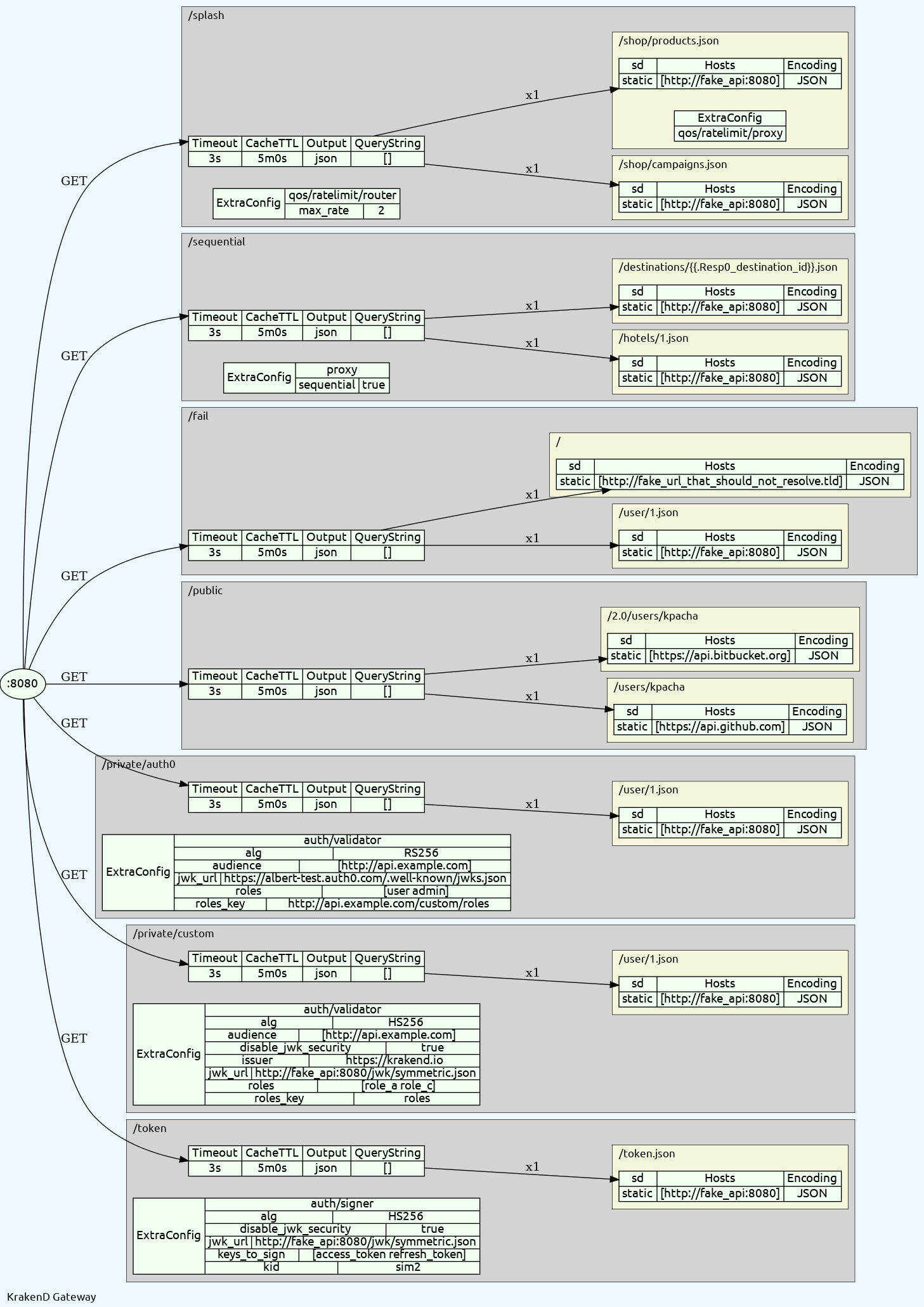
Generating the Config2dot
The command needed to generate a DOT file is krakend generate config2dot:
Command to start KrakenD
$krakend generate config2dot -h
╓▄█ ▄▄▌ ╓██████▄µ
▐███ ▄███╨▐███▄██H╗██████▄ ║██▌ ,▄███╨ ▄██████▄ ▓██▌█████▄ ███▀╙╙▀▀███╕
▐███▄███▀ ▐█████▀"╙▀▀"╙▀███ ║███▄███┘ ███▀""▀███ ████▀╙▀███H ███ ╙███
▐██████▌ ▐███⌐ ,▄████████M║██████▄ ║██████████M███▌ ███H ███ ,███
▐███╨▀███µ ▐███ ███▌ ,███M║███╙▀███ ███▄```▄▄` ███▌ ███H ███,,,╓▄███▀
▐███ ╙███▄▐███ ╙█████████M║██▌ ╙███▄`▀███████╨ ███▌ ███H █████████▀
`` `'`
Version: 2.2
Generates a DOT graph from your KrakenD configuration.
Usage:
krakend generate config2dot [flags]
Examples:
krakend generate config2dot -c config.json -o config.dot
Flags:
-h, --help help for config2dot
Global Flags:
-c, --config string Path to the configuration filename
-d, --debug Enable the debug
-o, --out string Path to the generated result.")Generating the image
Once you have generated the dot file, you get a plain text content that is ready to be rendered by any software library that is capable of processing dot files. A good of example is Graphviz.
You can install Graphviz on Linux (Debian/Ubuntu) with the following command, but other distributions are similar:
Install Graphviz
$sudo apt-get install graphvizOn Mac:
Install on Mac
$brew install graphvizOr you can also add Graphviz to the official Enterprise Docker image (gets heavier):
RUN apk update
RUN apk add graphviz
Then you can generate the image with the following command:
Generate image
$dot -Tpng graph.dot -o graph.png