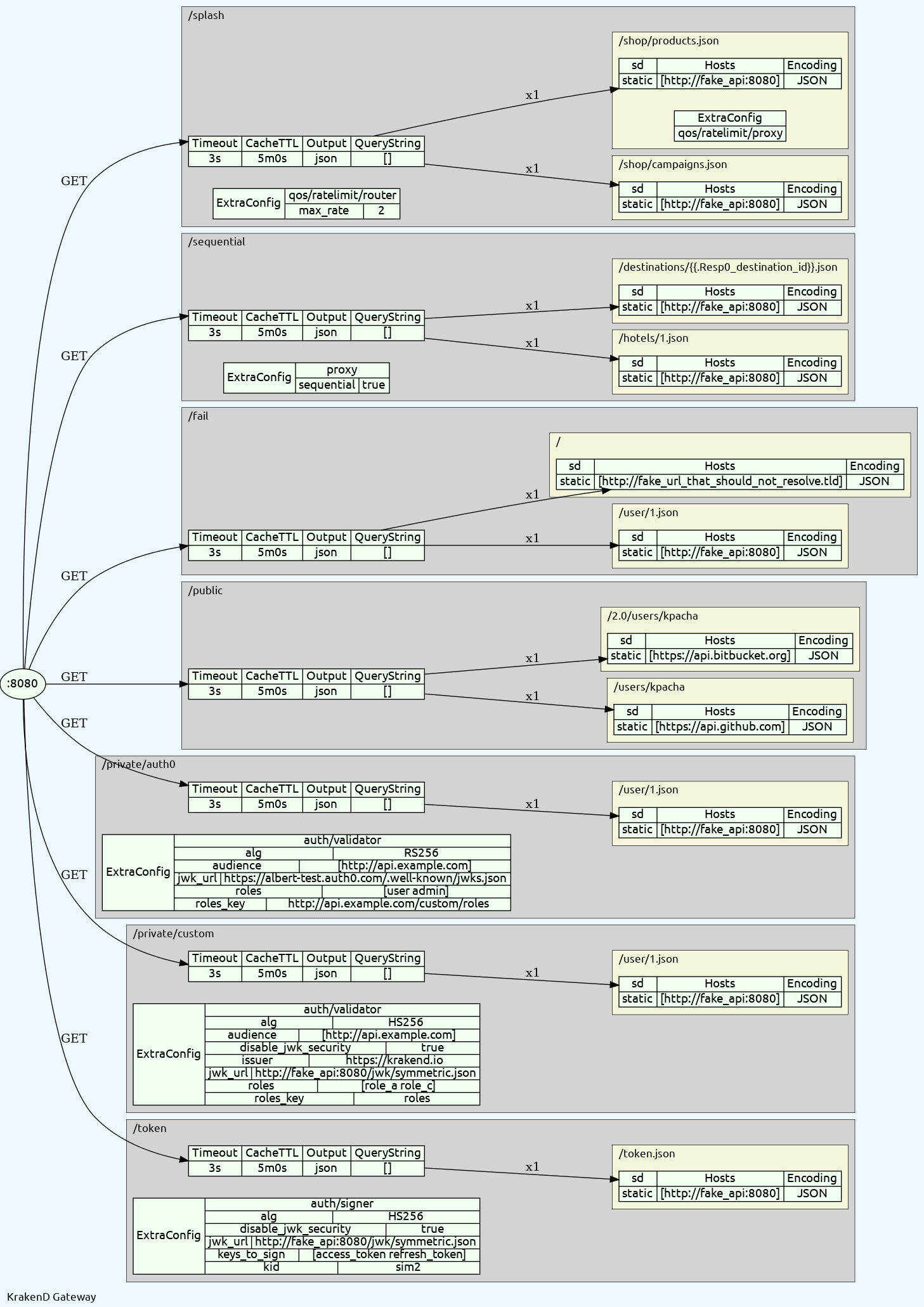Document updated on May 10, 2022
Developer Tools
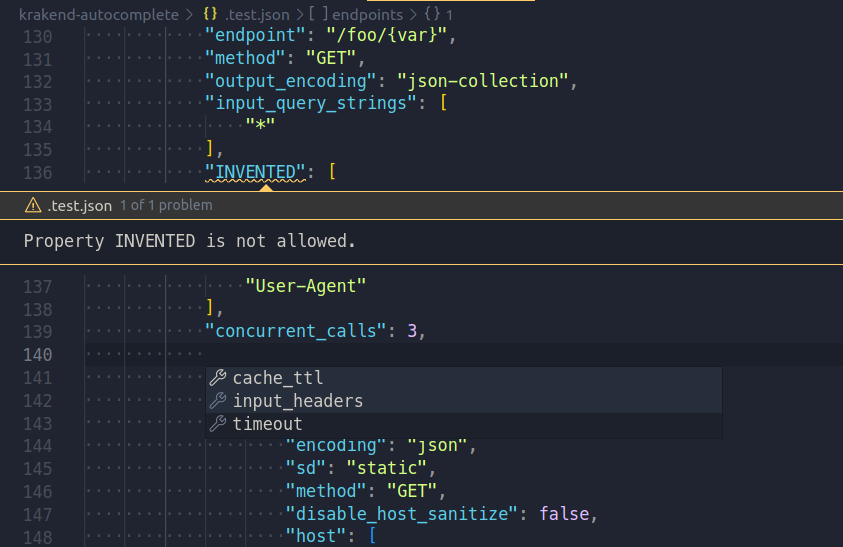
There are some tools that make your life easier when developing KrakenD. Here is a miscellaneous list of features that might help you speed up KrakenD adoption and development.
IDE integration
Autocomplete, automatic validation as you type, showing documentation while hovering an attribute, explanation of errors, are features that you get automatically while working with KrakenD with certain editors.
HTTP Logger
The HTTP logger is a response dumper that allows you to write the backend request and its response into a file, to help you debug your processes during development.
HTTP Logger: Dump backend requests and responses
The debug endpoint
The endpoint can be used as a fake backend and is very useful to see the interaction between the gateway and the backends as its activity is printed in the log using the DEBUG log level. It’s safe to be used in production.
Wildcard routes
The wildcard plugin allows you that URLs starting with known patterns forward to a common endpoint without declaring all possible routes. For instance, you want to forward all traffic to /foo/* (plus any nesting levels) to a specific backend.
Mock responses
Create an endpoint pointing to an unfinished backend where its functionality is not in production yet, but your client application needs to go ahead the backend developers and start using the static responses. Or start serving static content directly
Integration tests
In addition to checking the syntax of your KrakenD configuration and ensuring that the gateway can start, you can run integration tests to guarantee that all the active software components from beginning to end have the expected flow and that the gateway returns what you planned.
Automated End-to-End (E2E) tests
Import and export OpenAPI
The OpenAPI generators are command-line utilities embedded in the KrakenD binary, offering OpenAPI import and export capabilities
Import KrakenD in Postman
The Postman Swagger generator is a command line utility embedded in the KrakenD binary, offering the automatic generation of Postman collections based on the KrakenD configuration.
Generate graphs from configuration
The krakend.json file whether it is a single file or the result of using the flexible configuration, it might be a complex file. A generated image of the configuration might help you understand better the running configuration.