Document updated on Mar 1, 2020
Using publisher/subscribe as backends
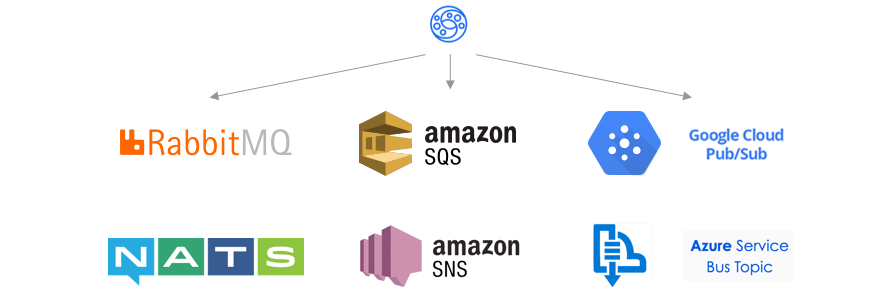
You can connect an endpoint to multiple publish/subscribe backends, helping you integrate with event driven architectures.
For instance, a frontend client can push events to a queue using a REST interface. Or a client could consume a REST endpoint that is plugged to the last events pushed in a backend. You can even validate messages and formats as all the KrakenD available middleware can be used. The list of supported backend technologies is:
- AWS SNS (Simple Notification Service) and SQS (Simple Queueing Service)
- Azure Service Bus Topic and Subscription
- GCP PubSub
- NATS.io
- RabbitMQ
- Apache Kafka
Configuration
To add pub/sub functionality to your backends include the namespaces backend/pubsub/subscriber and backend/pubsub/publisher under the extra_config of your backend section.
The host key defines the desired driver, and the actual host is usually set in an environment variable outside of KrakenD:
For a subscriber:
{
"host": ["schema://"],
"disable_host_sanitize": true,
"extra_config": {
"backend/pubsub/subscriber": {
"subscription_url": "url"
}
}
}
Fields of Pubsub subscriber
subscription_url* string- Subscription URL according to the selected driver
For a publisher:
{
"host": ["schema://"],
"disable_host_sanitize": true,
"extra_config": {
"backend/pubsub/publisher": {
"topic_url": "url"
}
}
}
Fields of Pubsub publisher
topic_url* string- Topic URL according to the selected driver
See the specification of each individual technology.
Example (RabbitMQ):
Set the envvar RABBIT_SERVER_URL='guest:guest@localhost:5672' and add in the configuration:
{
"host": ["amqp://"],
"disable_host_sanitize": true,
"extra_config": {
"backend/pubsub/subscriber": {
"subscription_url": "myexchange"
}
}
}
Supported PubSub Drivers
GCP PubSub
Google’s Cloud Pub/Sub is a fully-managed real-time messaging service that allows you to send and receive messages between independent applications.
The configuration you need to use is:
host:gcppubsub://urlfor topics:"projects/myproject/topics/mytopic"or the shortened form"myproject/mytopic"urlfor subscriptions:"projects/myproject/subscriptions/mysub"or the shortened form"myproject/mysub"- Environment variables:
GOOGLE_APPLICATION_CREDENTIALS, see Google documentation.
Example:
{
"host": ["gcppubsub://"],
"disable_host_sanitize": true,
"extra_config": {
"backend/pubsub/subscriber": {
"subscription_url": "projects/myproject/subscriptions/mysub"
}
}
}
NATS
NATS.io is a simple, secure and high performance open source messaging system for cloud native applications, IoT messaging, and microservices architectures.
Configuration:
host:nats://- Environment variable:
NATS_SERVER_URL url:mysubject
No query parameters are supported.
Example:
{
"host": ["nats://"],
"disable_host_sanitize": true,
"extra_config": {
"backend/pubsub/subscriber": {
"subscription_url": "mysubject"
}
}
}
AWS SNS
Amazon Simple Notification Service (SNS) is a highly available, durable, secure, fully managed pub/sub messaging service that enables you to decouple microservices, distributed systems, and serverless applications. Amazon SNS provides topics for high-throughput, push-based, many-to-many messaging
AWS SNS sets the url without any host or environment variables, e.g:
{
"host": ["awssns:///arn:aws:sns:us-east-2:123456789012:mytopic"],
"disable_host_sanitize": true,
"extra_config": {
"backend/pubsub/subscriber": {
"subscription_url": "?region=us-east-2"
}
}
}
AWS SQS
Amazon Simple Queue Service (SQS) is a fully managed message queuing service that enables you to decouple and scale microservices, distributed systems, and serverless applications.
AWS SQS sets the url without any host or environment variables, e.g:
Url: awssqs://sqs-queue-url
{
"host": ["awssqs://sqs.us-east-2.amazonaws.com/123456789012"],
"disable_host_sanitize": true,
"extra_config": {
"backend/pubsub/subscriber": {
"subscription_url": "/myqueue?region=us-east-2"
}
}
}
Azure Service Bus Topic and Subscription
Microsoft Azure Service Bus supports a set of cloud-based, message-oriented middleware technologies including reliable message queuing and durable publish/subscribe messaging. These “brokered” messaging capabilities can be thought of as decoupled messaging features that support publish-subscribe, temporal decoupling, and load balancing scenarios using the Service Bus messaging workload.
Configuration:
host:azuresb://- Environment variable:
SERVICEBUS_CONNECTION_STRING - Topics:
mytopic - Subscriptions:
mytopic?subscription=mysubscription
Note that for subscriptions, the subscription name must be provided in the ?subscription= query parameter.
Example:
{
"host": ["azuresb://"],
"disable_host_sanitize": true,
"extra_config": {
"backend/pubsub/subscriber": {
"subscription_url": "mytopic"
}
}
}
RabbitMQ
RabbitMQ is one of the most popular open source message brokers.
Rabbit can alternatively be configured using the AMQP component.
Configuration:
host:rabbit://- Environment variable:
RABBIT_SERVER_URL urlfor topics:myexchangeurlfor subscriptions:myqueue
No query parameters are supported.
Example:
{
"host": ["rabbit://"],
"disable_host_sanitize": true,
"extra_config": {
"backend/pubsub/subscriber": {
"subscription_url": "myexchange"
}
}
}
Kafka
Apache Kafka is a distributed streaming platform.
Kafka connection requires KrakenD >= 1.1.
host:kafka://- Environment var:
KAFKA_BROKERSpointing to the server(s), e.g:KAFKA_BROKERS=192.168.1.100:9092
Kafka subscriptions:
{
"host": ["kafka://"],
"disable_host_sanitize": true,
"extra_config": {
"backend/pubsub/subscriber": {
"subscription_url": "group?topic=mytopic"
}
}
}
Kafka topics:
{
"host": ["kafka://"],
"disable_host_sanitize": true,
"extra_config": {
"backend/pubsub/publisher": {
"topic_url": "mytopic"
}
}
}
