Document updated on Oct 20, 2023
Moesif integration for API Analytics and Monetization
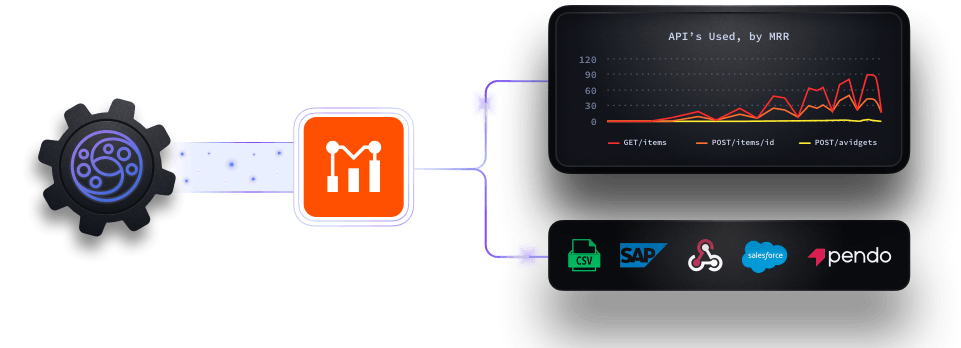
Moesif is our API Analytics and Monetization partner that helps you understand and monetize API usage with a robust analytics and billing platform. While KrakenD focuses on organizing and protecting your content through the API gateway, Moesif provides governance and monetization dashboards that allow you to rule the activity on the API.
When the Moesif integration is enabled on KrakenD, the activity of your API is asynchronously pushed to Moesif, where you can configure your API governance and API Monetization rules.
KrakenD is in real-time synchronized with Moesif and applies your governance rules as set in the Moesif platform, preventing users from violating them. KrakenD also provides Moesif with identification mechanisms so you can quickly pinpoint which organizations are linked to the activity you see in the dashboards.
How does it work
When the integration is enabled, every pair of requests and responses is stored as an event in an internal in-memory queue that serves as a buffer. Then, a timer periodically takes the number of events you have set in the configuration from the queue and pushes them to the Moesif API.
The events are pushed asynchronously to the Moesif API, and the request and response flow to the end user is unaffected.
Once the data is pushed to Moesif, from Moesif itself, you can:
- Analyze Customer API Usage: Understand API usage by customer, product, revenue, and more in real time.
- Ensure Customer Success: Get notified of changes in API and customer usage. Identify self-serve customers ready for the sales team.
- Charge for APIs Effortlessly: Connect to a payment gateway and set up usage-based billing rules on API calls, gross dollar volume, and more. Issue invoices directly from Stripe, Recurly, Chargebee, or trigger webhooks.
- Enforce Subscription Quotas: Make your users subscribe and accept terms automatically. Allow access to freemium and trial accounts.
- Guide Developers at Scale: Automatically guide external developers on using your platform with behavioral emails, like they have exceeded the quota or any other rules you want to enforce.
Monetization and API Analytics configuration
To push data to your Moesif account, the configuration you need is straightforward, as you only need to add your Application ID and a few additional settings to map your users and companies correctly. Here is an example configuration:
{
"version": 3,
"extra_config": {
"telemetry/moesif": {
"@comment": "Push user activity to Moesif based on the information contained in JWT, every second, in batches of 1000 events",
"application_id": "yourapplicationid",
"user_id_headers": [
"Authorization"
],
"user_id_jwt_claim": "sub",
"identify_company": {
"jwt_claim": "company_id"
},
"debug": false,
"log_body": false,
"event_queue_size": 1000000,
"batch_size": 1000,
"timer_wake_up_seconds": 1
}
}
}
The list of all the supported options is as follows:
Fields of Moesif integration
application_id* string- The Collector Application ID is used to send events, actions, users, and companies to Moesif’s Collector API. Moesif provides it under the ‘API Keys’ section.
batch_sizeinteger- Number of events you will send on every batch reporting asynchronously to Moesif. For high throughput you will need to increase this value.Defaults to
200 debugboolean- Set to true when configuring Moesif for the first time while in development, to see the activity in the logs. Set to false in production.Defaults to
false event_queue_sizeinteger- Sends the number of events you can hold in-memory to send them asynchronously to Moesif. If the throughput of your API generates more events than the size of the queue, the exceeding events will be discarded and not reported.Defaults to
1000000 identify_companyobject- It sets which strategy you want to use to identify the company. Identifying the company helps you efficiently govern your API. Choose the system you wish to apply (declare only one property). The claim value you access must be of type string. You can access nested structured using the dot
.separator. When using dots, literals with an exact match containing the dot are checked first.headerstring- The company is identified using a header. Provide the header name.Example:
"X-Tenant" jwt_claimstring- The company is stored in a claim inside the JWT. The claim must return a string.Example:
"company_id" query_stringstring- The company is always passed inside a query string when calling any URL. Provide the query string name.Example:
"company"
log_bodyboolean- Send the body of all endpoints and requests to Moesif.Defaults to
true metadataobject- A free-form object that allows you to push custom metadata along with events. The custom metadata appears in Moesif under a key
krakend, you can use nesting if needed.Example:{"instance_id":"1234abcd","region":"us-west-1"} request_body_masksarray- The list of fields in the request body that you want to mask before sending them to Moesif. You can set
log_bodytofalseto prevent any body being sent.Example:["password","credit_card"] request_header_masksarray- The list of request headers that you want to mask their values before sending them to Moesif.Example:
["Authorization"] response_body_masksarray- The list of fields in the response body that you want to mask before sending them to Moesif. You can set
log_bodytofalseto prevent any body being sent.Example:["password","credit_card"] response_header_masksarray- The list of response headers that you want to mask their values before sending them to Moesif.Example:
["Cookie"] should_skipstring- Defines an expression expressed as Security Policy that avoids reporting to Moesif when the result of the evaluation is
true.Example:"( req_method=='GET' || req_path.startsWith('/bar/')) && hasHeader('X-Something')"Defaults to[] timer_wake_up_secondsinteger- Specifies how often a background thread runs to send events to Moesif. Value in seconds.Defaults to
2 user_id_headers* array- Defines the list of possible headers that can identify a user uniquely. When the header is
Authorization, it automatically extracts the username if it contains anAuthorization: Basicvalue with no additional configuration. If, on the other hand, you use tokens and pass anAuthorization: Bearer, it will extract the user ID from the JWT claim defined underuser_id_jwt_claim. If there are multiple headers in the list, all of them are tested in the given order, and the first existing header in the list is used to extract the user ID (successfully or not).Example:["X-User-ID","Authorization"] user_id_jwt_claimstring- When using JWT tokens, it defines which claim contains the user ID. The claim value you access must be of type string. You can access nested structured using the dot
.separator. When using dots, literals with an exact match containing the dot are checked first.Examples:"sub","user.id"Defaults to"sub"
You have the freedom to configure the size of the queue, the wake-up timer, and the batch size to optimize resources and gain efficiency. When you enable API Analytics and Monetization, the gateway must hold information in transit until it’s pushed to the Moesif API in memory. Depending on the cardinality of your endpoints, the size of the requests and responses, etc., the memory and CPU consumption will increase accordingly.

