Document updated on Apr 10, 2025
HTTP Server Plugins for KrakenD API Gateway

The HTTP server plugins (codenamed as handler plugins) belong to the router layer and let you modify the requests before KrakenD starts processing them or modify the final response back to the user. The HTTP handler plugin lets you write your servers and HTTP middlewares right in KrakenD and enables you to implement anything you can imagine. This plugin type is so powerful that you can use it to implement custom monetization, tracking, tenant control, protocol conversion, and heavy modifications, for example.
From KrakenD’s perspective, your handler plugins are black boxes that expose an http.Handler, and you can do anything you want inside them. Each plugin is wrapping the next element in the pipe, meaning that for some operations, it must deal with an HTTP request and response writer. If you chain several plugins, you will add two extra cycles of decoding and encoding the body. From a performance perspective is better having one plugin doing two things, that two plugins doing one thing:
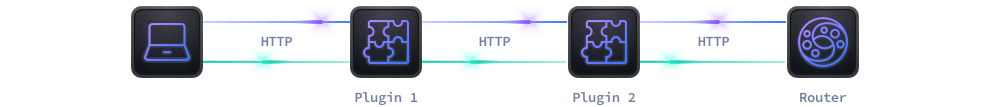
HTTP handler interface
To start with a hello world for your first plugin, you have to implement the plugin server interface provided in the Go documentation. A step-by-step example follows below.
Example: Building your first server plugin
The easiest way to demonstrate how HTTP server plugins work is with a hello world plugin. So let’s start by creating a new Go project named krakend-server-example:
mkdir krakend-server-example
cd krakend-server-example
go mod init krakend-server-example
Now we have to create a file main.go with the content below:
// SPDX-License-Identifier: Apache-2.0
package main
import (
"context"
"errors"
"fmt"
"html"
"net/http"
)
// pluginName is the plugin name
var pluginName = "krakend-server-example"
// HandlerRegisterer is the symbol the plugin loader will try to load. It must implement the Registerer interface
var HandlerRegisterer = registerer(pluginName)
type registerer string
func (r registerer) RegisterHandlers(f func(
name string,
handler func(context.Context, map[string]interface{}, http.Handler) (http.Handler, error),
)) {
f(string(r), r.registerHandlers)
}
func (r registerer) registerHandlers(_ context.Context, extra map[string]interface{}, h http.Handler) (http.Handler, error) {
// If the plugin requires some configuration, it should be under the name of the plugin. E.g.:
/*
"extra_config":{
"plugin/http-server":{
"name":["krakend-server-example"],
"krakend-server-example":{
"path": "/some-path"
}
}
}
*/
// The config variable contains all the keys you have defined in the configuration
// if the key doesn't exists or is not a map the plugin returns an error and the default handler
config, ok := extra[pluginName].(map[string]interface{})
if !ok {
return h, errors.New("configuration not found")
}
// The plugin will look for this path:
path, _ := config["path"].(string)
logger.Debug(fmt.Sprintf("The plugin is now hijacking the path %s", path))
// return the actual handler wrapping or your custom logic so it can be used as a replacement for the default http handler
return http.HandlerFunc(func(w http.ResponseWriter, req *http.Request) {
// If the requested path is not what we defined, continue.
if req.URL.Path != path {
h.ServeHTTP(w, req)
return
}
// The path has to be hijacked:
fmt.Fprintf(w, "Hello, %q", html.EscapeString(req.URL.Path))
logger.Debug("request:", html.EscapeString(req.URL.Path))
}), nil
}
func main() {}
// This logger is replaced by the RegisterLogger method to load the one from KrakenD
var logger Logger = noopLogger{}
func (registerer) RegisterLogger(v interface{}) {
l, ok := v.(Logger)
if !ok {
return
}
logger = l
logger.Debug(fmt.Sprintf("[PLUGIN: %s] Logger loaded", HandlerRegisterer))
}
type Logger interface {
Debug(v ...interface{})
Info(v ...interface{})
Warning(v ...interface{})
Error(v ...interface{})
Critical(v ...interface{})
Fatal(v ...interface{})
}
// Empty logger implementation
type noopLogger struct{}
func (n noopLogger) Debug(_ ...interface{}) {}
func (n noopLogger) Info(_ ...interface{}) {}
func (n noopLogger) Warning(_ ...interface{}) {}
func (n noopLogger) Error(_ ...interface{}) {}
func (n noopLogger) Critical(_ ...interface{}) {}
func (n noopLogger) Fatal(_ ...interface{}) {}
The plugin above aborts the request and replies itself printing a Hello, %q without actually passing the request to the endpoint. It is a simple example, but it shows the necessary structure to start working with plugins.
If you look now closely at the plugin code, notice that the loader looks for the symbol HandlerRegisterer and, if found, the loader checks if the symbol implements the plugin.Registerer interface. Once the plugin is validated, the loader registers handlers from the plugin by calling the exposed RegisterHandlers method.
With the main.go file saved, it’s time to build and test the plugin. If you added more code and external dependencies, you must run a go mod tidy before the compilation, but it is unnecessary for this example.
For compiling Go plugins, the flag -buildmode=plugin is required. The command is:
$go build -buildmode=plugin -o krakend-server-example.so .If you are using Docker and wanting to load your plugin on Docker, compile it in the Plugin Builder for an easier integration.
Build your plugin
$docker run -it -v "$PWD:/app" -w /app \
krakend/builder-ee:2.10.3 \
go build -buildmode=plugin -o krakend-server-example.so .There is no output for this command. Now you have a file krakend-server-example.so, the binary that KrakenD has to side load. Remember that you cannot use this binary in a different architecture (e.g., compiling the binary in Mac and loading it in a Docker container).
The plugin is ready to use! You can now load your plugin in the configuration. Add the plugin and extra_config entries in your configuration. Here’s an example of krakend.json:
{
"version": 3,
"plugin": {
"pattern": ".so",
"folder": "./krakend-server-example/"
},
"endpoints": [
{
"endpoint": "/test/{id}",
"backend": [
{
"host": [
"http://localhost:8080"
],
"url_pattern": "/__health"
}
]
}
],
"extra_config": {
"plugin/http-server": {
"name": ["krakend-server-example"],
"krakend-server-example": {
"path": "/hijack-me"
}
}
}
}
Start the server with krakend run -dc krakend.json. When you run the server, the expected output (with DEBUG log level) is:
yyyy/mm/dd hh:mm:ss KRAKEND ERROR: [SERVICE: Logging] Unable to create the logger: getting the extra config for the krakend-gologging module
yyyy/mm/dd hh:mm:ss KRAKEND DEBUG: [SERVICE: Plugin Loader] Starting loading process
yyyy/mm/dd hh:mm:ss KRAKEND DEBUG: [SERVICE: Executor Plugin] plugin #0 (krakend-server-example/krakend-server-example.so): plugin: symbol ClientRegisterer not found in plugin krakend-server-example
yyyy/mm/dd hh:mm:ss KRAKEND DEBUG: [PLUGIN: krakend-server-example] Logger loaded
yyyy/mm/dd hh:mm:ss KRAKEND INFO: [SERVICE: Handler Plugin] Total plugins loaded: 1
yyyy/mm/dd hh:mm:ss KRAKEND DEBUG: [SERVICE: Modifier Plugin] plugin #0 (krakend-server-example/krakend-server-example.so): plugin: symbol ModifierRegisterer not found in plugin krakend-server-example
yyyy/mm/dd hh:mm:ss KRAKEND DEBUG: [SERVICE: Plugin Loader] Loading process completed
yyyy/mm/dd hh:mm:ss KRAKEND INFO: Starting the KrakenD instance
yyyy/mm/dd hh:mm:ss KRAKEND DEBUG: [ENDPOINT: /test/:id] Building the proxy pipe
yyyy/mm/dd hh:mm:ss KRAKEND DEBUG: [BACKEND: /__health] Building the backend pipe
yyyy/mm/dd hh:mm:ss KRAKEND DEBUG: [ENDPOINT: /test/:id] Building the http handler
yyyy/mm/dd hh:mm:ss KRAKEND DEBUG: [ENDPOINT: /test/:id][JWTSigner] Signer disabled
yyyy/mm/dd hh:mm:ss KRAKEND INFO: [ENDPOINT: /test/:id][JWTValidator] Validator disabled for this endpoint
yyyy/mm/dd hh:mm:ss KRAKEND INFO: [SERVICE: Gin] Listening on port: 8080
yyyy/mm/dd hh:mm:ss KRAKEND DEBUG: The plugin is now hijacking the path /hijack-me
yyyy/mm/dd hh:mm:ss KRAKEND DEBUG: [PLUGIN: Server] Injecting plugin krakend-server-example
...
Let’s take a closer look at the log. First, notice that the plugin tried registering itself for each plugin type ([SERVICE: Executor Plugin], [SERVICE: Handler Plugin], and [SERVICE: Modifier Plugin]), but we are only building a Handler Plugin in this case.
As we are implementing only one of the types, the other two types will fail to load (symbol not found). The logline is expected and is not an error but just an informational DEBUG message.
The essential lines are:
[PLUGIN: krakend-server-example] Logger loadedprinted by the plugin logger we introduced in our code telling us that the plugin is loaded- The
[SERVICE: Handler Plugin] Total plugins loaded: 1telling us there is one type of plugin for this type [PLUGIN: Server] Injecting plugin krakend-server-exampletelling us that the plugin is loaded AND injected by the configuration.
If you see these lines, you did great! Your plugin is working.
To test the plugin, request an endpoint. If you request a path not declared in the configuration like /__health the plugin will do nothing about it, and will delegate the request to the router to continue its execution. If you request to /hijack-me then the plugin will respond itself with the content Hello, /
Delegate the request
$curl http://localhost:8080/__health
{"agents":{},"now":"2022-06-14 16:53:41.845285857 +0200 CEST m=+459.332136249","status":"ok"}%Hijack the request
$curl http://localhost:8080/hijack-me
Hello, "/hijack-me"The plugin is now working.
