Document updated on Nov 17, 2023
Extended Flexible Configuration
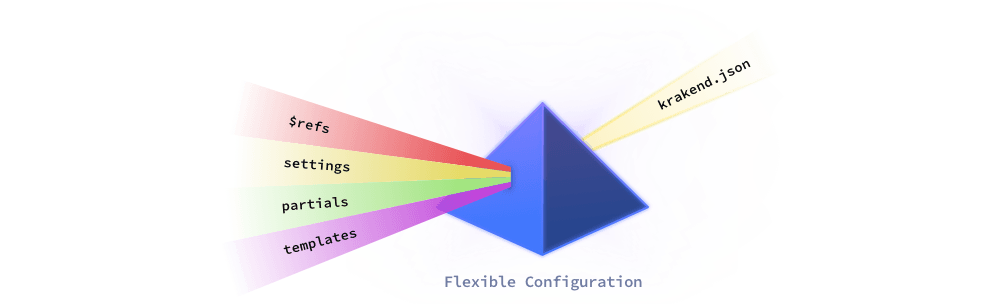
The Extended Flexible Configuration allows you to express your KrakenD configuration using multiple files, reusing code blocks, and injecting external data through a templates system. It is called “Extended” because it uses an engine more capable and easier to use than its open source alternative, while it remains 100% compatible.
In its simplest form, you can do things like:
{
"version": 3,
"extra_config": {
"$ref": "./service/extra_config.json"
}
}
As you can guess, in the example above, the $ref entry is replaced by the object declared in the external file, much like it works in the JSON Schema specification. You may need this feature to better control changes in your configuration and facilitate collaboration.
In addition to the $ref, the settings files allow you to declare custom data structures you can access in the configuration. For instance, if you have a company.json or company.yaml with the following content:
# company.yaml
name: acme
Then you could access its attributes like this:
{
"version": 3,
"extra_config": {
"$ref": "{{ .company.name }}/service/extra_config.json"
}
}
The example above is actually a template now because we have added the template delimiters {{ }}, a very simple one though. We are loading the extra_config.json file from a dynamic location that is dictated by a file company.yaml, in this case from acme/service/extra_config.json.
But templates can get really complex, with conditionals, iterations, sub-templates, recursivity, etc. If you introduce a lot of complexity, your folks might find your configuration challenging to follow and maintain.
Here’s another simple example:
{
"version": 3
{{ if .company }}
,{{ template "service/components.tmpl" .company }}
{{ end }}
}
The example above is a template with a conditional that it renders as a JSON file. Still, you can encode your configuration files in any of the supported formats (json, yaml, toml, etc.), as the template engine is agnostic of its contents.
Templates are based on the text/template Go library, and we recommend you start reading our introduction to templates
Flexible Configuration activation
Activating the Extended Flexible Configuration requires creating a behavioral file that defines how the engine parses the injected content and where it should take it from. This file sets things like the paths to your content or options to parse and debug.
Copy and paste the following JSON file and save it as flexible_config.json:
{
"$schema": "https://www.krakend.io/schema/v2.10/flexible_config.json",
"settings": {
"paths": ["settings"],
"allow_overwrite": true,
"dir_field_prefix": "",
"allowed_suffixes": [
".yaml",
".json"
]
},
"partials": {
"paths": ["partials"]
},
"templates": {
"paths": ["templates"]
},
"meta_key": "meta",
"out": "result.json",
"debug": false,
"ref_key": "$ref"
}
Then, create an initial directory structure reflecting the paths you have set in the configuration. Following the example above, that would be:
Template boilerplate
$mkdir -p {partials,settings,templates}The meaning of these directories is explained below.
Now you can run the software using krakend run or krakend check, and it will have the templating engine enabled. If you come from the open-source version of the flexible configuration, you’ll realize you don’t need any previous FC_ environment variables and that many of the limitations are now gone.
For instance, if your configuration is in a krakend.tmpl file:
Execute a simple template
$docker run --rm -v "$PWD:/etc/krakend/" krakend/krakend-ee check -c krakend.tmpl
Parsing configuration file: krakend.tmpl
Syntax OK!This is all you need to start using the Extended flexible configuration.
The flexible_config.json structure
The Extended Flexible Configuration behaves according to its flexible_config.json (default name) located in the working directory. As you have seen above, you must express it in JSON format. If you change its name, you can pass an environment variable FC_CONFIG=new_file_name.json specifying your chosen custom filename.
The structure of this file is as follows:
Fields of Schema validation for Extended Flexible Configuration. See: https://www.krakend.io/docs/enterprise/configuration/flexible-config/
debugboolean- Whether to enable the debug mode or not. The debug shows the hierarchy of the settings tree in the console. You can also enable this flag during runtime passing an environment variable
FC_DEBUG=true. keys_naming_rules- Allows you to apply configuration inheritance using
freeformkeys, or alphanumeric characters (strict).Possible values are:"strict","freeform" meta_keystring- The name of the variable you have available on templates containing the tree of files involved in the configuration (except partials). You can access to this variable with a starting dot, e.g.,
{{ .meta }}.Defaults to"meta" outstring- It specifies a filename where the result of compiling the templates is stored. The directory and the filename you use must be writeable by the KrakenD process. It has no other purpose than debugging the resulting template.Defaults to
"" partialsobject- When needed, the partials are treated as raw text files, and they are inserted in the placeholder ‘as is’, and no template evaluation of its content is performed.
ref_keystring- Instead of using the keyword
$refto replace configuration blocks, use another keyword. This is useful when you want to use OpenAPI’s$refand Flexible Config’s$reftogether and avoid crossed behavior.Example:"$replace"Defaults to"$ref" settingsobject- Settings are files expressed in JSON, YAML, ENV, TOML, INI or properties (Java) formats that are parsed and available as a tree like
.filenameinside the templates.Example:["settings/production","settings/common"]allow_overwriteboolean- When the settings tree is converted to a traversable variable, whether to accept that another path that resolves to the same tree path can override a previous one or not.Defaults to
false allowed_suffixesarray- The list of file suffixes you want the parser to take into account. Non-matching files are ignored and unavailable in the templates.Example:
[".yaml",".json","krakend.env"]Defaults to[".yaml",".yml",".json",".toml",".tml",".ini",".dotenv",".env",".properties",".prop",".props"] dir_field_prefixstring- When converting the settings tree into a traversable variable, add a prefix to directory names.Example:
"dir_"Defaults to""
templatesobject- The location of the Go templates you want to use to express your configuration.Example:
["templates"]pathsarray- The relative or absolute paths to the templates directories, each entry is a different path. You might have multiple directories when you have templates shared across environments or projects, and then you have dedicated templates for the running environment. Defaults to not use any templates directory. Contents are scanned recursively.Example:
"templates"Defaults to[] undefined_vars- How to treat access to unexisting variables in the templates. When the value is
errorthe template will fail to compile, whenzeroit will set a zero-value (e.g, empty string), and when the value isinvalidit will replace the content with the string<no value>.Possible values are:"error","zero","invalid"Defaults to"error"
Settings
The settings directories store files expressed in many formats such as .json, .yaml, .env, .yml, .toml, .ini, .prop, .properties, or .props.
You can set multiple paths which define the list of all data sources available. They can be absolute directories (e.g.: /etc/krakend/settings), relative to the working directory (e.g., ./settings) or individual files (e.g.,: ./override.yaml).
Directories are loaded recursively, and the settings variables will contain all its nesting levels. For instance, if you have a group of settings shared across all environments, another group for production only settings, and finally a manual override of specific values, you could have a configuration like this:
{
"settings": {
"paths": [
"./settings/common",
"./settings/production",
"override.yaml"
]
}
}
When all directories and files are parsed, you can access them in the templates using the dot notation .. It means that if you, for instance, have a file under ./settings/production/a/b/c/file.json and you defined the paths as above, you can access its contents in the templates as {{ .a.b.c.file }} (notice the starting dot). All contents under the paths you defined are placed at the root level of the settings tree.
The engine will load recursively and, in the order defined, all files and subdirectories you have specified in the paths. Their content is merged if you have repeated file names with different extensions (e.g.: file.yaml and file.json).
Settings option allow_overwrite
With the example above, you could have that the production folder overwrites some settings that were already defined in the common folder. If there are conflicts like this when converting directories and file contents into the settings tree (they use the same name path), the allow_overwrite flag lets you define what you want to do. When overwrite is allowed, the last parsed file replaces any conflicting variables in the tree so that the production differences will replace any existing settings in common, at the attribute level, not the file level.
There might also be directory names that clash with file names or keys inside the data structures. For instance, you have ./settings/foo.json and ./settings/foo/common.json. This would resolve to {{ .foo }} and {{ .foo.common }}. The last one could replace a key common if it exists in foo.json.
A practical example for allow_overwrite could be having these two files:
# common/connection.yaml
host: localhost
port: 1234
And
# production/connection.yaml
host: myserver.com
With an order as specified in the example above, the final {{ .connection }} variable would have myserver.com as host and 1234 as port: The result of merging the two files and overriding the differences.
Settings option dir_field_prefix
You have the opportunity to rename the paths of directories with a prefix. For instance, if you use "dir_field_prefix": "dir_", then the same scenario would resolve to {{ .foo }} and {{ .dir_foo.common }} which gives no room to conflict.
Settings option allowed_suffixes
And finally, you can have more files in the settings directories than the flexible configuration needs to load for whatever reason. To filter which extensions or ending paths you want to load, you can use the allowed_suffixes list. For instance:
{
"settings": {
"allowed_suffixes": [
".yaml",
".prod.json"
]
}
}
The example above would only load YAML files or JSON ones that end in .prod.json.
Partials
The partials are treated as raw text files, and they are inserted in the placeholder “as is”, and no template evaluation of its content is performed.
{
"partials": {
"paths": [
"./partials"
]
}
}
Templates
When you start KrakenD, the configuration file passed with the -c flag is treated as the base template, and from the base you can load other sub-templates.
You must add a paths entry inside the templates setting. It is also a list that defines multiple directories or individual template files. For instance:
{
"templates": {
"paths": [
"templates",
"some_file.tmpl"
]
}
}
In the example above, we pass a templates folder and an individual template file some_file.tmpl.
All paths are traversed recursively, meaning that all insider templates are also available if there are subfolders. The relative path is removed from the template name when there are subdirectories.
For instance, a directory structure like dir1/dir2/file.tmpl lets you load the template as {{ template "file.tmpl" }}, and as you can see, there is no dir1 or dir2 when you reference it.
When there are conflicts (you have the same filename in different folders), you will see a warning in the logs, and the engine will rename the template to {{ template "dir2_file.tmpl"}}, using the last directory name as a prefix. If there was also a conflict, you would have {{ template "dir1_dir2_file.tmpl"}}, and so on. But unless there are conflicts, the template base name is all you need.
To start working with templates, read Flexible Configuration Templates
Out file
Our final attribute of the behavior file is the out. It specifies a filename where the result of compiling the templates is stored. The directory and the filename you use must be writeable by the KrakenD process. It let’s you see the resulting file after rendering all the templates. It has no other purpose than debugging the resulting template.
For instance:
{
"out": "result.json"
}
Metadata tree
All templates have a variable {{ .meta }} (or whatever you choose under meta_key) that contains metadata of the processed files and the flexible_config.json configuration file. It has a structure like this:
{
"flexible_config": {
"meta_key": "meta",
"settings": {
"allow_overwrite": true,
"allowed_suffixes": [".json",".yml"],
"dir_field_prefix": "",
"paths": null
},
"templates": {
"partials": [],
"paths": null,
"undefined_vars": ""
}
},
"settings": {
"files": [
"production/servers.json",
"common/base.yml",
]
},
"templates": {
"failed": [],
"files": {}
}
}
You can use this tree in your templates as best fits.
$ref: Reference external files
One of the main differences between the Extended Flexible Configuration and the open source one is that you can reference other configuration files using a reference, even if you don’t want to use Go templates.
The $ref keyword will inject the content of the referenced file, allowing you to work with non-template files (but the templates are welcome, too!). It does not matter if you have the configuration in YAML, INI, or JSON. For instance, when you add a $ref keyword, the content of the referenced file will replace the $ref block (instead of $ref you can use another key if needed with ref_key in the settings file).
For instance, given that you have a websockets.json as follows:
{
"url_pattern": "/ws/{room}",
"disable_host_sanitize": true,
"host": [ "ws://chat:8888" ]
}
You can include it in the configuration as follows:
{
"endpoint": "/chat/{room}",
"backend": [
{ "$ref": "./backends/websockets.json" }
]
}
And KrakenD resolves this to:
{
"endpoint": "/chat/{room}",
"backend": [
{
"url_pattern": "/ws/{room}",
"disable_host_sanitize": true,
"host": [ "ws://chat:8888" ]
}
]
}
In case you would like to use another key instead of $ref, you can set the setting ref_key to a different value. This might make sense when you combine OpenAPI generation with Extended Flexible Configuration, as both provide a meaning for this key.
In addition, you can also use data pointers (or anchors), so you can use #/ to traverse a specific route inside the referenced file, and use additional / for nested objects. For instance:
{
"endpoint": "/chat/{room}",
"backend": [
{
"url_pattern": "/ws/{room}",
"disable_host_sanitize": true,
"host": { "$ref": "./backends/websockets.json#/host" }
}
]
}
In the example above, we import just one field host from the referenced file.
Using $ref compared to template syntax is better for maintenance because the complexity is much lower.
A final note on using $ref is that if you don’t want to use templates, partials, or settings, your flexible_config.json can be simplied. For instance, you can have just this, which just saves the resulting file after resolving all refs:
{
"out": "result.json"
}
Testing the configuration
We recommend using a Docker compose file to work faster with flexible configuration.
Save the following docker-compose.yml and do a docker compose up. This setup with the :watch image will allow you to work locally with the latest version of KrakenD and apply the changes automatically whenever you change a source file.
version: "3"
services:
krakend:
image: krakend/krakend-ee:watch
volumes:
- "./:/etc/krakend/"
command: ["run","-dc","krakend.tmpl"]
As the flexible configuration is composed of several pieces, it’s easy to make a mistake at some point. Test the syntax of all the files with the krakend check command and pay attention to the output to verify there aren’t any errors. When there are errors, the output contains information to help you resolve it, e.g.:
ERROR parsing the configuration file: loading flexible-config settings:
- backends.json: invalid character '}' looking for beginning of object key string
The setting out in the behavior file (flexible_config.json above) writes the content of the final file in a known path, so you can check its contents at any time.
If you don’t use docker compose, you can also use flexible configuration as follows:
Checking the configuration
$FC_CONFIG=flexible_config.json \
FC_DEBUG=true \
krakend check -t -d -c "$PWD/krakend.tmpl"Multiple versions of the flexible_config.json
There are times when you have several environments where the flexible configuration file needs to differ, like loading the files from a different path. There are several ways to manage divergences of the behavioral file.
The most obvious solution is to manage different versions, like flexible_config.prod.json and flexible_config.devel.json and injecting the right one using the FC_CONFIG= environment variable when the program starts.
Another possibility could be having a template that contains environment variables. For instance, a file flexible_config.template.json:
{
"settings": {
"paths": [
"$PWD/settings/global",
"$PWD/settings/$TARGET"
]
}
}
Then, you can create the final flexible_config.json file during the build process using envsubst, which replaces the environment variables with their values. The file above assumes the existence of $TARGET and $PWD as environment variables.
Then, you can generate the final file as follows:
Environment variable substitution
$envsubst < flexible_config.template.json > flexible_config.jsonThe command, which is generally available in Linux distributions, takes a template file as input and outputs the same file with the environment variables replaced. You have to be aware that missing variables are simply replaced by an empty string.
Note: on Alpine-based containers, like the KrakenD image, you need to do an apk add envsubst to use this command.
