Document updated on Apr 30, 2025
Sequential Proxying
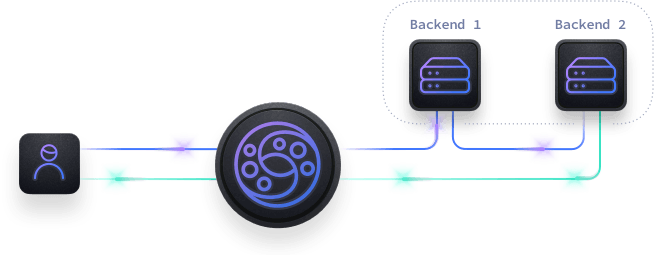
The best experience consumers can have with KrakenD API is by letting the system fetch all the data from the different backends simultaneously. However, sometimes you need to delay a backend call until you have called a previous service. Although this is not ideal, the sequential proxy allows you to chain backend requests.
The Sequential Proxy enables chaining multiple backend requests where the output of one call is used as input for the next, whether just injecting previous values of the response in the URL or as the body for the next call. This capability is especially powerful for orchestrating dependent operations or implementing simple workflows across services. For complex workflows, see the Workflows documentation (Enterprise )
Although achievable, we do not recommend adopting sequential patterns to perform token exchange or pre-authentication steps and use the dedicated components for such usages.
Do you really need a sequential proxy?
In non-sequential aggregation, parallel requests execute simultaneously, whereas, in sequential aggregation, requests are executed one at a time, with each one waiting for the previous request to finish (or timeout) before moving on to the next. If a backend in a sequence fails, the process aborts and the next backend is never reached, so there are many more chances that your users will be left without data.
From an error rate perspective, the nature of sequential proxy performs more deficient: Suppose you have three backends with an error rate of 10% each, then the probability of success separately in each is 90%. However, when executing the three of them sequentially, the success rate drops to 73% (because 0.9 * 0.9 * 0.9 = 0.729).
In an aggregation scenario, the probability of having at least one working call is the opposite of the likelihood of having all calls result in errors. So, the chance of all three calls resulting in errors is 0.1% (because 0.1 * 0.1 * 0.1 = 0.001).
The contrast between a 99.9% chance of some data availability and a 73% probability is quite substantial. Isn’t it? That being said, from an architectural point of view, the sequential proxy should be your last resort.
In addition, you can add to a sequence multiple unsafe methods (methods different than GET). When you chain several write requests in multiple nodes, you execute a distributed transaction in a flowery disguise, as in a database. But a gateway is not a database, and you don’t have any rollback mechanism if one of your write methods fails, so you can only hope for the best.
Sequential proxy configuration
To enable the sequential proxy, you need to add in the endpoint definition the following configuration:
{
"endpoint": "/hotels/{id}",
"extra_config": {
"proxy": {
"sequential": true
}
}
}
After doing this, the backend list is executed one by one, and the next call has the opportunity to access data returned by the previous call in the url_pattern and not anywhere else. The body of the last request is not sent to the next, but you can save it as a parameter and inject it later using the sequential_propagated_params.
When the sequential proxy is enabled, the url_pattern of every backend can use a new variable that references the response of a previous API call. The sequential proxy variables have the following construction:
{resp0_XXXX}
Where 0 is the index of the specific backend you want to access (0 for the first backend, 1 for the second, and so on), and where XXXX is the attribute name you want to inject from the response of the previous call. You can also access nested objects of the response using the dot notation. For example, given a response {"user": { "hash": "abcdef }}, the variable{resp0_user.hash} will contain the value abcdef. You cannot access nested objects inside arrays or collections: fields must be objects (although you could manipulate these arrays using flatmap or JMESpath to convert them to objects).
You can reuse the {resp0_XXXX} variable in the url_pattern in any form you like, as part of the path or as a query string. For instance, the following examples would work:
{
"url_pattern": "/user/{resp0_user.hash}"
}
And also:
{
"url_pattern": "/user?hash={resp0_user.hash}"
}
{resp0} and similar variables, the value you get is always a string. This means that if, for instance, KrakenD takes data from an object that contains a null value (not an empty value), the variable will be a string containing <nil>. For instance, in the examples above, if the response contained {"user": { "hash": null } }, the final value of the url_pattern would be /user/<nil> and /user?hash=<nil> respectively.Example of sequential proxy passing values on the url_pattern
It’s easier to understand with the example of the graph:
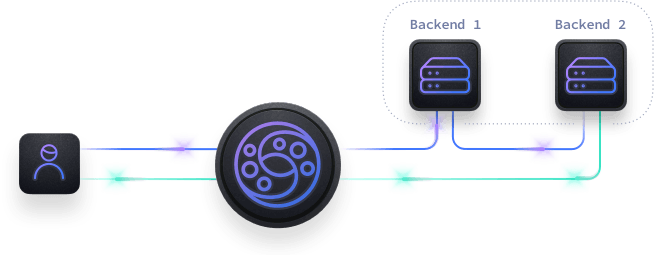
The user calls the gateway with an URL like /hotel-destinations/{id}, which needs to fetch the hotel information and all its associated destinations. Let’s say the ID they request is 25. The gateway calls a backend /hotels/25 that returns data for the requested hotel, including a destination_id field that is a relationship identifier. The output for GET /hotels/25 is like the following:
{
"hotel_id": 25,
"name": "Hotel California",
"destination_id": 1034
}
KrakenD waits for the backend response and injects the value of destination_id in the URL of the next backend call. In this case, the next call is GET /destinations/1034, and the response is:
{
"destination_id": 1034,
"destinations": [
"LAX",
"SFO",
"OAK"
]
}
Now KrakenD has both responses from the backends and can merge the data, returning the following aggregated object to the user:
{
"hotel_id": 25,
"name": "Hotel California",
"destination_id": 1034,
"destinations": [
"LAX",
"SFO",
"OAK"
]
}
The configuration needed for this example is:
{
"endpoint": "/hotel-destinations/{id}",
"backend": [
{
"@comment": "This is the index position 0",
"host": [
"https://hotels.api"
],
"url_pattern": "/hotels/{id}"
},
{
"@comment": "This is the index position 1",
"host": [
"https://destinations.api"
],
"@comment2": "resp0_ is the response of index position 0",
"url_pattern": "/destinations/{resp0_destination_id}"
}
],
"extra_config": {
"proxy": {
"sequential": true
}
}
}
The key here is the variable {resp0_destination_id} that refers to destination_id for the backend with index 0 (first in the list).
Sequential proxy and special encodings
The sequential proxy parses the response of the previous backend, trying to understand the structure of the returned response so you can access its fields by name. When your backend does not use a parseable encoding, such as string or no-op, you can still access the responses but differently.
When the encoding of your backend is string (meaning it does not decode the contents and everything comes in a single string), then you can access its contents using resp0_content.
On the other hand, when your backend is no-op you can access the full response using resp0 (also as a string).
Passing previous values outside the url_pattern
By setting the flag "sequential": true, the responses of the backends are available in the following url_patterns. But there will be times when you don’t want the value in the url_pattern. You can reuse the payload of previous responses elsewhere by propagating the values using the sequential_propagated_params attribute. These are the sequential flags you have on the proxy configuration:
Fields of endpoint's proxy property
sequentialboolean- When set to true, instead of fetching all backend content in parallel, the calls are made in order (sequentially), allowing you to chain backend requests and making calls dependent one of each other. If any of the calls fail, the remaining ones are aborted.Defaults to
false sequential_propagated_paramsarray- The list of parameters you want to propagate from a previous response to the next request. Parameters are accessible by Lua scripts, CEL, security policies, the body generator, or plugins. When you add a
resp-like parameter in this list, the parameter becomes available to the components mentioned in subsequent calls, uppercasing the first letter. For instance, if you addresp0_user, you can access in the second, third, etc. backends in Lua toreq:params('Resp0_user').The format of the parameters must start withrespX_orrespX, whereXis the backend index from which you want to take the parameter. If you don’t set the underscore_, you set the whole payload as a parameter. For instance,resp0sets a parameterResp0to use in Lua or a Body generator and contains the entire payload of the backend 0 (as a string). In this extreme case, you must useno-opin the backend’s output (even the endpoint has ajsonoutput encoding) and you should access the value in Lua or a plugin. Note that access to nested parameters uses a single string with the dot notation inside, e.g.:req_params['Resp0_f1.f2.f3'](CEL and Security Policies), or{{ index .req_params "Resp0_f1.f2.f3" }}(body generators).Examples:["resp0"],["resp1_my_field","resp0_user_id"]
Example: Setting a previous response as the payload of the next
The following example calls a backend and injects its response as the body payload of the next one. To accomplish this behavior, you can see the sequential_propagated_params. It saves the parameter resp0, which we reuse as Resp0 in the Lua code of the second backend.
As we are taking the entire payload of the first backend (not specific fields), we have set a no-op encoding in the first backend so as not to parse the response and pass it as is to the next.
The Lua code in the second backend modifies the request and sets its body to the full response of the first backend (req:body(req:params(\"Resp0\")).
You can copy the code of this endpoint and test locally (it requires you to have the debug endpoint enabled).
{
"endpoint": "/sequential/propagate-body",
"extra_config": {
"proxy": {
"sequential": true,
"sequential_propagated_params": ["resp0"]
}
},
"backend": [
{
"encoding": "no-op",
"url_pattern": "/__debug/",
"host": [ "http://localhost:8080" ]
},
{
"encoding": "json",
"url_pattern": "/param_forwarding/",
"host": [ "http://127.0.0.1:8081" ],
"extra_config": {
"modifier/lua-backend": {
"allow_open_libs": true,
"pre": "local req = request.load(); req:body(req:params(\"Resp0\"))"
}
}
}
]
}
Contribute to KrakenD Documentation. Improve this page »
