Document updated on Apr 10, 2025
Conditional requests and responses with CEL
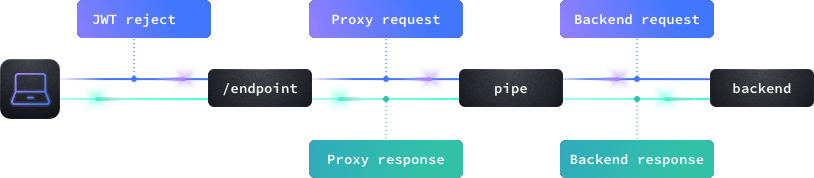
There are times when you might want to incorporate additional logic to check if the gateway has to skip the backend call. For example, maybe the request from the user is undoubtedly wrong, and there is no point in hitting your backend(s).
There are other times that you might need to skip returning the response because after parsing it you realize that it is not worth showing it to the user, but rather return an error.
In both scenarios where you check requests and responses, the Common Expression Language (CEL) implements standard semantics for expression evaluation and is a straightforward and powerful option to have complete control during requests and responses.
When the CEL component is enabled, you can set any number of expressions to check both requests and responses, either at the endpoint or backend level. CEL does not transform the data, but it gives you the control of deciding what to do in the next step.
How CEL works
In any endpoint, backend, or async_agent, you can define a sequence of expressions you’d like to check using Google’s CEL spec to write the conditions.
During runtime, when an expression returns false, KrakenD aborts the execution of that layer and logs an error like request aborted by evaluator #0 (the number of CEL expression that failed). When it fails, it does not return the content or it does not perform the request (depending on the type). Otherwise, KrakenD serves the content if all expressions return true.
The CEL expressions will sound familiar if you are used to languages like javascript, C, C++, or Java to name a few. The expressions need to represent a boolean condition. For instance:
'::1' in req_headers['X-Forwarded-For']
This expression checks that the request comes from localhost by checking that the header array X-Forwarded-For. In this example ::1 is the loopback address for IPv6 (127.0.0.1 in IPv4)
Types of CEL evaluations
You can use CEL expressions in five different places: during the request and the response of both backends and endpoints (see the blue dots in the image), and prior to the endpoint call when used as a JWT rejecter. The flow is:
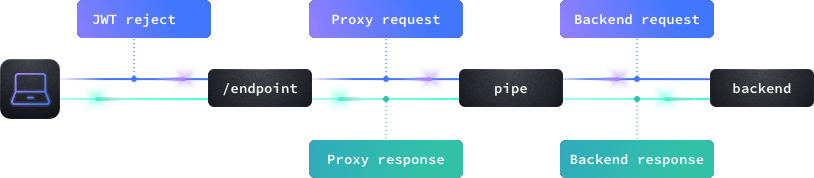
- JWT (token) evaluation (Note: you must include the
auth/validator) - Endpoint request evaluation
- Backend request evaluation (per N backends)
- Backend response evaluation (per N backends)
- Endpoint response evaluation (can evaluate all merged data)
Configuration
The CEL component goes inside the extra_config of your endpoints or your backend using the namespace validation/cel.
Depending on where you put the extra_config, the gateway will check the expressions at the endpoint level, or the backend level.
For instance, you might want to reject users that do not adhere to some criteria related to the content in their JWT token. There is no reason to delay this check, and you would place the examination at the endpoint level right before hitting any backend. In another scenario, you might want to ensure that the response of a specific backend contains a must-have field; that configuration would go under the backend section and be isolated from the rest of sibling backends under the same endpoint umbrella.
Finally, when combined with the sequential proxy, you can skip requesting a backend if a previous call didn’t fulfill your criteria.
The configuration is as follows:
{
"extra_config": {
"validation/cel": [
{
"check_expr": "CONDITION1 && CONDITION2"
},
{
"check_expr": "CONDITION3 && CONDITION4"
}
]
}
}
Notice that the CEL object is an array, even when you need a single evaluation object. If all stacked conditions in the array are true, the request/response continues. As soon as it finds a false, the validation fails.
Each object in the array has the following syntax:
Fields of Object in array
check_expr* string- The expression that evaluates as a boolean, you can write here any conditional. If the result of the expression is
true, the execution continues. See in the docs how to use additional variables to retrieve data from requests, responses, and tokens.Example:"int(req_params.Id) % 3 == 0"
See the sections below to use additional variables.
input_headers as KrakenD does not forward headers to the backends unless declared in the list.Adding logic in the requests and responses.
There are three different ways to access the metadata of requests and responses when you are inside the check_expr to decide whether or not to continue serving the user command.
- Use a
req_type variable to access request data. - Use a
resp_type variable to access response data. - Use the
JWTvariable to access the payload of the JWT (requiresauth/validatorand being in theendpointcontext, notbackend)
Variables for requests
You can use the following variables inside the check_expr:
req_method: Returns the method of this endpoint, e.g.:GETreq_path: The path used to access this endpoint, e.g: :/fooreq_params: An object with all the placeholder{parameters}declared in the endpoint . All parameters capitalize the first letter. E.g.: An"endpoint": "/v1/users/{id_user}"will set a variablereq_params.Id_usercontaining the value of the parameter passed in the request. When you use the sequential proxy you also have underreq_params.RespX_fieldthe response of a previous backend call (where X is the sequence number andfieldthe object you want to retrieve.req_headers: An array with all the headers received. The value of the array is at the same time another array, as you can have a header declared multiple times (e.g., multiple cookies withSet-Cookie). You can access headers like this:req_headers['X-Forwarded-For']. Notice that no matter how the header is written, you must access it using the canonical form (a headerx-SOME-thingmust be accessed asX-Some-Thing).req_querystring: An Object with all the query strings that the user passed to the endpoint (not anything you wrote on the backendurl_pattern). Remember that no query strings pass unless they are in theinput_query_stringslist. Notice that querystrings, unlikereq_params, are NOT capitalized. Thereq_querystring.foowill also return an array as a query string can contain multiple values (e.g:?foo=1&foo=2).now: An object containing the current timestamp, e.g:timestamp(now).getDayOfWeek()
Variables for responses
You can use the following variables inside the check_expr:
resp_completed: Boolean whether all the data has been successfully retrievedresp_metadata_status: Returns an integer with the StatusCoderesp_metadata_headers: Returns an array with all the headers of the responseresp_data: An object with all the data captured in the response. Using the dot notation, you can access its fields, e.g.:resp_data.user_id. If you use thegroupoperator in the backend, then you need to add it to access the object, e.g.,resp_data.mygroup.user_idnow: An object containing the current timestamp
Variables for the JWT rejecter
You can also use CEL expressions during the JWT token validation. It only works if you have a configured auth/validator and when the CEL expression is at the endpoint level. Use the JWT variable to access its metadata.
Here’s an example of expression you could use in an endpoint:
has(JWT.user_id) && has(JWT.enabled_days) && (timestamp(now).getDayOfWeek() in JWT.enabled_days)
This example checks that the JWT token contains the metadata user_id and
enabled_days with the macro has(), and then checks that today’s weekday is within one of the allowed days to see the endpoint.
And the required configuration would be:
{
"endpoint": "/nick/{nick}",
"extra_config": {
"validation/cel": [
{
"check_expr": "has(JWT.user_id) && has(JWT.enabled_days) && (timestamp(now).getDayOfWeek() in JWT.enabled_days)"
}
],
"auth/validator": {
"alg": "RS256",
"jwk_url": "https://example.com/.well-known/jwks.json",
"cache": true
}
}
}
Notice that the JWT variable is unset when you evaluate expressions in the backend. If you want to check JWT claims in a backend context, you must propagate their values as headers, and then work with headers.
This is an example of accessing claims in a backend expression, through propagated claims:
{
"$schema": "https://www.krakend.io/schema/v2.10/krakend.json",
"version": 3,
"endpoints": [
{
"endpoint": "/example",
"input_headers": ["X-User-Id"],
"extra_config": {
"auth/validator": {
"alg": "RS256",
"jwk_url": "https://example.com/.well-known/jwks.json",
"cache": true,
"propagate_claims": [
[
"user_id","X-User-Id"
]
]
}
},
"backend": [
{
"url_pattern": "/example",
"host":["https://example.com"],
"extra_config": {
"validation/cel": [
{
"check_expr": "size(req_headers['X-User-Id']) == 1"
}
]
}
}
]
}
]
}
Notice that because we are in the backend context, we do not access JWT in the expression, but to the propagated header. The target header declared under propagate_claims must be also declared under input_headers to work properly.
CEL Syntax and examples
See the CEL language definition for the complete list of supported options.
The following example snippets demonstrate how to check requests and responses.
Example: Discard an invalid request before reaching the backend
The following example demonstrates how to reject a user request that does not fulfill a specific expression, checking at the endpoint level that when /nick/{nick} is called, a constraining format applies. More specifically, the example requires that the parameter {nick} matches the expression k.*:
{
"endpoints": [
{
"endpoint": "/nick/{nick}",
"extra_config": {
"validation/cel": [
{
"check_expr": "req_params.Nick.matches('k.*')"
}
]
}
}
]
}
With this configuration, any request to /nick/kate or /nick/kevin will make it to the backend, while a request to /nick/ray will be immediately rejected (backend section omitted intentionally for simplification purposes)
Example: Check if the backend response has a specific field or abort
This example can be copied/pasted into a new configuration. The CEL validation happens at the backend level. After querying the backend, the CEL expression checks that a field company exists inside the response body. If the user does not have that field, the call to the endpoint will fail:
{
"version": 3,
"endpoints": [
{
"endpoint": "/nick/{nick}",
"backend": [
{
"host": ["https://api.github.com"],
"url_pattern": "/users/{nick}",
"allow": ["name","company"],
"group": "github",
"extra_config": {
"validation/cel": [
{
"check_expr": "'company' in resp_data.github"
}
]
}
}
]
}
]
}
Also, notice how we are accessing a github element in the data, a new attribute added by KrakenD thanks to the group functionality (it does not exist in the origin API). The takeaway is that the CEL evaluation is applied after KrakenD has processed the backend.
Example: Match a query string parameter with multiple values
This example validates that an array query string parameter contains a given value. Many APIs describe array query string parameters with a [] suffix to denote that it’s an array to the backend service. CEL syntax can reference these types of parameters.
In this case, an API operation accepts an array query string parameter named foo. The backend service’s platform requires this passed to the API as ?foo[]=bar&foo[]=baz in the query string.
KrakenD intercepts the parameter as the suffixed foo[], so that’s what must be allowed in your input_query_strings list. Since the parameter name contains the [] characters then it must be referred to as a map key instead of dot-notation in CEL syntax.
The following config uses CEL validation to block requests that do not have foo[] defined in the query string or do not have “bar” in the foo[] array:
{
"endpoint": "/example",
"input_query_strings": [
"foo[]"
],
"backend": [
{
"host": ["api.example.com"],
"url_pattern": "/example",
"extra_config": {
"validation/cel": [
{
"check_expr": "has(req_querystring['foo[]']) && 'bar' in req_querystring['foo[]']"
}
]
}
}
]
}
Note: this snippet applies CEL validation to a single backend. Apply CEL validation to an endpoint to validate across all backends.
If your application does not require the [] suffix in these parameters (clients pass in ?foo=bar&foo=baz instead of ?foo[]=bar& foo[]=baz) then omit the [] suffix from the parameter name in your input_query_strings list and refer to the parameter as req_querystring.foo in your validation/cel config.
Example: Time-based access
Let’s close the access to the API endpoint during the weekend:
{
"endpoint": "/weekdays",
"extra_config": {
"validation/cel": [
{
"check_expr": "(timestamp(now).getDayOfWeek() + 6) % 7 <= 4"
}
]
}
}
Note: The function getDayOfWeek() starts at 0 (Sunday), so the only days with a mod <=4 are 0 and 6.
Example: Use custom data from JWT payload
Let’s say that the JWT token the user sent contains an attribute named enabled_days in its payload. This attribute lists all the integers representing which days the resource can be accessed:
{
"endpoint": "/combination/{id}",
"extra_config": {
"validation/cel": [
{
"check_expr": "has(JWT.user_id) && has(JWT.enabled_days) && (timestamp(now).getDayOfWeek() in JWT.enabled_days)"
}
]
}
}
The expression checks that the JWT token has both the user_id and the enabled_days and that today is good.
Example: Conditional call of sequential backends (a.k.a “skip backends”)
The following example is a bit more complex, as it combines the sequential proxy with the CEL component. You can copy and paste this example and start KrakenD with the krakend run -d flag.
{
"version": 3,
"debug_endpoint": true,
"host": [
"http://localhost:8080"
],
"endpoints": [
{
"endpoint": "/cel",
"input_query_strings": [
"foo"
],
"backend": [
{
"url_pattern": "/__debug/0"
},
{
"url_pattern": "/__debug/1?ignore={resp0_message}",
"group": "sequence1",
"extra_config": {
"validation/cel": [
{
"check_expr": "has(req_params.Resp0_message)"
}
]
}
},
{
"url_pattern": "/__debug/2",
"group": "sequence2",
"extra_config": {
"validation/cel": [
{
"check_expr": "resp_data.sequence2.message == 'pong'"
}
]
}
},
{
"url_pattern": "/__debug/3",
"group": "sequence3",
"extra_config": {
"validation/cel": [
{
"check_expr": "has(req_querystring.foo)"
}
]
}
},
{
"url_pattern": "/__debug/4",
"group": "sequence4",
"extra_config": {
"validation/cel": [
{
"check_expr": "has(req_params.NEVER_CALLED_BACKEND)"
}
]
}
}
],
"extra_config": {
"proxy": {
"sequential": true
}
}
}
]
}
Here is what it does:
- The backend 0 (first item in the
backendlist) calls the URL/__debug/0. It returns the object{"message": "pong"}as per the debug endpoint definition. - KrakenD will execute the rest of the backends one by one in the order defined, as the proxy is sequential.
- The next backend 1 will call
/__debug/1?ignore=pong, aspongis the value ofresp0_message. We are using anignorequerystring as if you were unable to modify your backend URL, but it could be part of the URL (e.g:/__debug/1/{resp0_message}). You must use at least oneresp_variable to make KrakenD initialize them properly. In addition, as it has a CEL expression inside, this backend will be called ONLY if the backend 0 contains amessagefield. Notice that the backend does not have access to the body of the previous call, but it has access to the parameters in theurl_pattern. Thus, we can use thereq_paramsand access any{parameter}asreq_params.Resp0_parameter(all parameters capitalize the first letter: Resp0) - The backend 2 will always be triggered but will return the content only when the backend response has a
pongstring in the response. Notice that since we are working with agrouped response, thesequence2is inside the expression. - The backend 3 will be called only if the original request contains a querystring ` foo'
- The backend 4 will never be called, as the endpoint does not define a
{NEVER_CALLED_BACKEND}parameter
The expected response will be incomplete (as 1 or more backends will fail) and looks like:
Response
$curl -iG http://localhost:8080/cel\?foo\=A
HTTP/1.1 200 OK
Content-Type: application/json; charset=utf-8
X-Krakend: Version 2.10.1
X-Krakend-Completed: false
Date: Tue, 22 Feb 2022 17:26:12 GMT
Content-Length: 114
{"message":"pong","sequence-1":{"message":"pong"},"sequence-2":{"message":"pong"},"sequence-3":{"message":"pong"}}Contribute to KrakenD Documentation. Improve this page »
